NotebookLM’s New Features in 2024
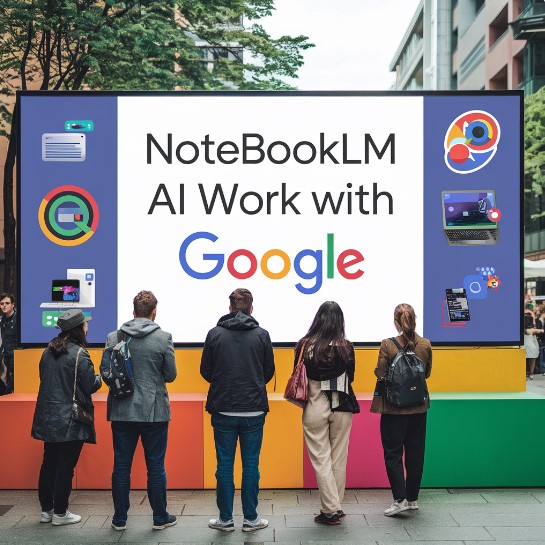
Introduction
NotebookLM is the ultimate solution for managing information in today’s fast-paced digital age. Whether you’re a student balancing research papers, a professional handling complex data, or a content creator organizing countless resources, the challenge is universal—how do you efficiently analyze and synthesize vast amounts of content? Enter NotebookLM, Google’s AI-powered research assistant that’s redefining how we gather, manage, and make sense of information.
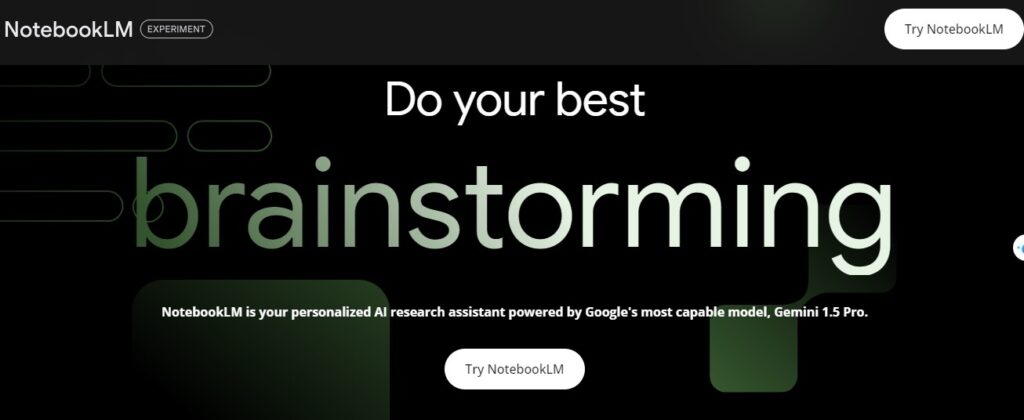
With its latest groundbreaking updates, NotebookLM has become more powerful, intuitive, and versatile than ever before. It now boasts features like multimodal analysis and supports a wide range of media formats, including Google Slides, YouTube, and audio files. These advancements, coupled with its use of advanced AI models, enable deeper insights and more streamlined workflows for users across industries.
In this article, we’ll explore the newest updates to NotebookLM and how they can revolutionize your research and note-taking processes. If you’ve been searching for a smarter, more efficient way to manage information, these updates might be exactly what you need. Read on to discover how NotebookLM is leading the future of knowledge management in 2024 and beyond.
Expanded Source Integration: Supporting Slides, YouTube, and Audio

One of the most exciting updates to NotebookLM is its ability to handle a wider variety of content formats. Originally limited to Google Docs and PDFs, the platform now supports Google Slides, YouTube URLs, and audio files, greatly expanding its utility for users across all fields. Imagine being able to upload a lecture, business presentation, or podcast and have NotebookLM automatically transcribe and extract the most critical points from the content—all in one place.
This expanded integration offers several benefits. For students and educators, it means turning class presentations and video lectures into searchable, annotated notes. For professionals, it simplifies the analysis of training videos, webinars, or team meetings. NotebookLM’s capability to transcribe and generate summaries from audio files is a game-changer for anyone who deals with audio-based content, making it easier than ever to gather insights without having to sift through hours of material.
Even more impressive is its support for YouTube videos, enabling users to embed videos directly into their notes, with inline citations linked to the video transcript. This feature is particularly useful for research projects or content creators who want to reference multimedia content without the hassle of switching between platforms. These capabilities not only streamline the research process but also make information more accessible and easier to manage.
With NotebookLM’s expanded source integration, organizing multimedia content for analysis has never been easier.
Multimodal AI Analysis: From Text to Visuals
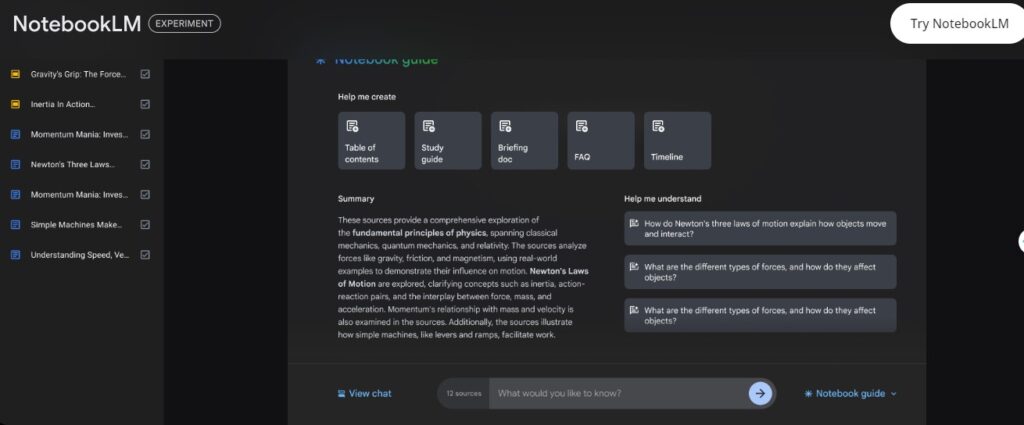
In a world where information comes in various forms, from text to visuals, the ability to process diverse data types is crucial. With the integration of Google’s Gemini 1.5 Pro AI model, NotebookLM now brings the power of multimodal analysis to your fingertips. This means the platform can analyze not only text-based content but also images, charts, and diagrams, providing users with deeper insights from visual data.
Imagine working on a research project that includes complex graphs, scientific illustrations, or intricate diagrams. Instead of manually interpreting these visuals, NotebookLM can automatically analyze and summarize them, providing you with key takeaways. This is particularly beneficial for users in academic and professional fields where data visualization plays a key role. From scientific research to business presentations, the ability to extract meaning from images or charts significantly streamlines the workflow.
Moreover, the AI-driven multimodal analysis isn’t limited to just identifying objects within visuals—it can cross-reference the information with your existing notes, providing more context and enhancing your overall understanding of the material. With support for a context window of up to 1 million tokens, NotebookLM ensures that even large-scale projects with varied data types are easily managed.
This feature represents a huge leap forward for anyone working with visual-heavy data or complex diagrams, allowing users to pull valuable insights quickly without the need for manual interpretation. By bridging the gap between text and visuals, NotebookLM continues to push the boundaries of what AI-powered research tools can do.
Audio and Video Summarization: Streamline Your Media Content

One of the most innovative features introduced in NotebookLM is its ability to transcribe and summarize both audio files and YouTube videos. This update is a game-changer for users who rely on spoken content—whether it’s a recorded lecture, podcast, or business meeting. With the new audio and video summarization capabilities, you can upload audio or video files directly into NotebookLM, and the platform will automatically generate detailed transcriptions and highlight the key insights.
For students, this means turning lecture recordings into structured notes without the tedious task of manually sifting through hours of audio. Professionals can benefit from having team meetings, interviews, or webinars summarized, making it easier to reference important points. The feature even allows for inline citations, so you can link specific parts of the transcription to the exact moment in the video or audio file. This is particularly useful when working on projects that require precise referencing or when creating detailed reports.
Additionally, by supporting public YouTube URLs, NotebookLM allows you to embed videos within your notebook, making it easy to analyze and review video content directly within the platform. This feature significantly enhances the user experience by keeping everything in one place, eliminating the need to switch between multiple platforms for note-taking and media analysis.
With the power of automatic transcription and intelligent summarization, NotebookLM helps you work smarter, enabling you to get more done in less time.
Notebook Guide: Automatic Study Guides and Overviews
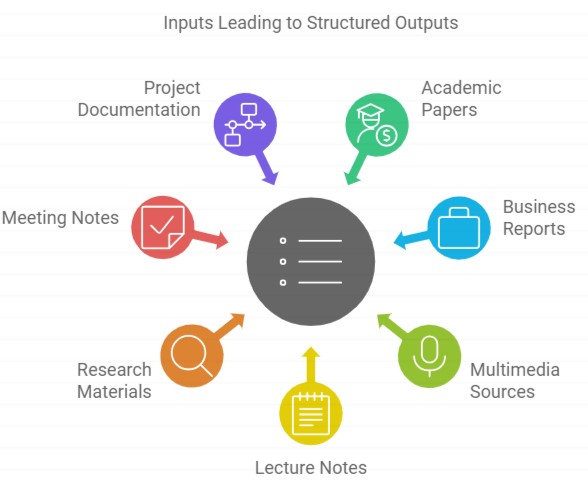
The Notebook Guide feature is another key update to NotebookLM that simplifies the way users interact with large volumes of information. This powerful feature automatically generates structured study guides, FAQs, and briefing documents from the content you upload. Whether you’re working with academic papers, business reports, or multimedia sources, NotebookLM now helps you organize this data into an easily digestible format.
For students, this means transforming lecture notes or research materials into a concise study guide, streamlining revision or exam preparation. Professionals can use the Notebook Guide feature to convert long meeting notes or project documentation into briefing overviews that are easy to share with team members or stakeholders.
The AI-driven summaries don’t just extract key points—they also organize the material into logical sections, allowing you to dive deeper into specific areas of interest. This makes the Notebook Guide particularly useful for large projects, research papers, or even content creators looking to organize and prioritize their material effectively.
With just one click, you can generate these automated overviews, saving you time and effort, while ensuring that you never miss out on critical information. Whether you’re preparing for a presentation, an exam, or a project deadline, the Notebook Guide feature gives you the tools to work smarter, not harder.
Seamless Google Workspace Integration: Accessible and Collaborative

One of the major updates to NotebookLM is its enhanced integration with Google Workspace, making it a highly accessible and collaborative tool for educational institutions, enterprises, and organizations. With this integration, users can easily incorporate NotebookLM into their existing Google Docs, Slides, and Sheets workflows, allowing teams to work together more effectively across various projects.
Whether you’re a teacher sharing study materials with students, or a professional collaborating on a complex business report, the seamless Workspace integration ensures that everyone on your team can access and contribute to the same notes in real-time. This collaborative feature is especially useful for team projects, research collaborations, or group study sessions, where multiple users can add their insights and annotations simultaneously.
Another benefit of the Workspace integration is the streamlined workflow for businesses and institutions that already rely on Google’s ecosystem. With NotebookLM’s powerful AI-driven insights now embedded into this familiar environment, users can easily import content from Google Drive, create summaries, and share structured notes without needing to switch between different platforms. This ensures that productivity remains high while reducing the friction of managing multiple tools.
This update also extends NotebookLM’s reach globally, making it available in over 200 countries, so that organizations around the world can adopt it at scale, without any additional costs.
The integration underscores NotebookLM’s versatility, offering a one-stop solution for both individual users and teams looking to leverage AI to enhance their research, note-taking, and collaboration processes.
Privacy and Accessibility: Secure, Global Reach at No Extra Cost
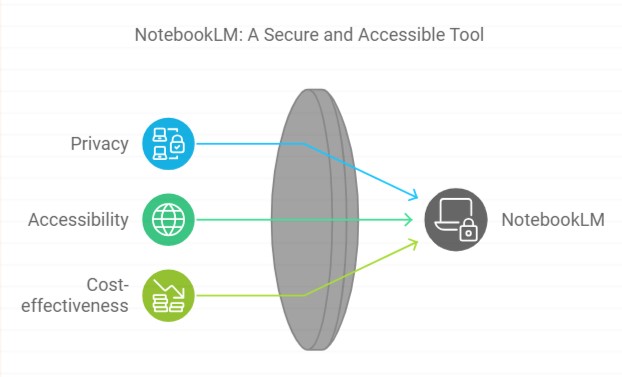
One of the most critical updates to NotebookLM is its enhanced focus on privacy and accessibility. Unlike many other AI-powered tools that rely on external searches, NotebookLM is designed to function within a closed system, meaning it only processes the sources you provide, such as Google Docs, PDFs, Google Slides, YouTube videos, and audio files. This ensures that your research, notes, and data remain private and secure, as no external web searches are conducted on your content.
This privacy-first approach makes NotebookLM ideal for users in academia, business, and research who need to manage sensitive information without worrying about data leakage. You have full control over the content that the platform processes, making it a trusted tool for industries where data confidentiality is crucial.
In addition to privacy, NotebookLM has been expanded to over 200 countries, bringing its advanced AI capabilities to a global audience. What’s more, Google has made these features available at no extra cost, meaning users can leverage the full potential of the platform without having to upgrade or purchase additional services.
By combining world-class AI with strong data privacy and global accessibility, NotebookLM continues to empower individuals and organizations to work more effectively, no matter where they are. Whether you’re in education, business, or creative fields, this tool offers a secure, cost-effective way to streamline research and content creation.
Conclusion
The latest updates to NotebookLM represent a significant leap forward in the world of AI-powered research tools. By expanding its source integration to include Google Slides, YouTube, and audio files, as well as offering multimodal analysis of both text and visuals, Google has made NotebookLM a more versatile and essential tool for users across various fields. The introduction of audio and video summarization, along with the ability to generate automatic study guides and overviews, makes information more accessible and organized than ever before.
With its seamless Google Workspace integration, NotebookLM fits effortlessly into existing workflows, fostering collaboration among students, researchers, and professionals. Meanwhile, its privacy-first design ensures that your data remains secure, while global accessibility at no extra cost makes this advanced tool available to users worldwide.
Whether you’re a student preparing for exams, a professional compiling business reports, or a content creator organizing multimedia materials, NotebookLM’s new features provide the tools needed to streamline research, manage information more effectively, and stay ahead in an increasingly complex digital world. As AI continues to evolve, tools like NotebookLM are shaping the future of how we gather, analyze, and synthesize knowledge.
With these powerful updates, NotebookLM is not just keeping up with the times—it’s setting new standards for research and note-taking efficiency. If you haven’t yet integrated this tool into your workflow, now is the time to experience firsthand how AI can revolutionize the way you handle information.





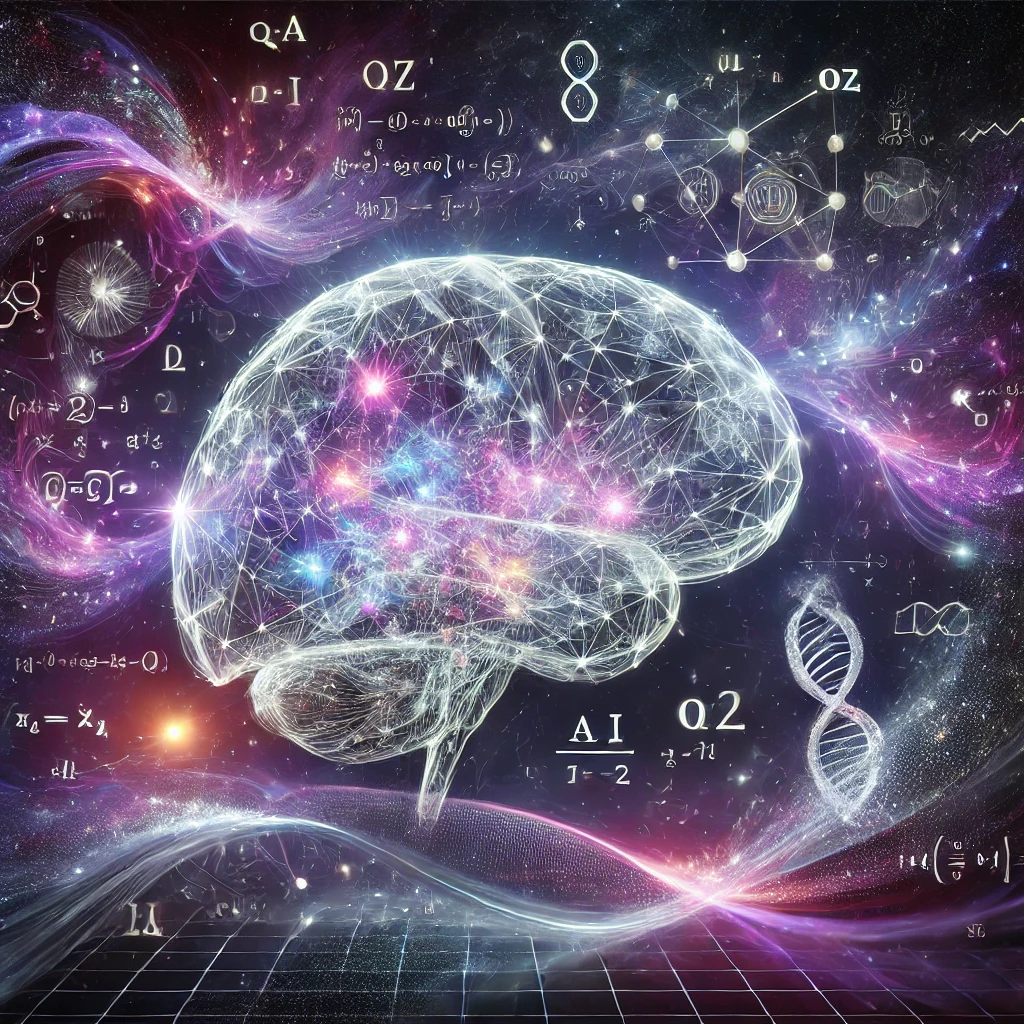



One Comment