Boost Productivity with Loom Video in 2024

intro
Boost Productivity with Loom: How to Leverage Video Messaging for Instant Communication: Loom is revolutionizing the way we communicate in today’s fast-paced world. Whether you’re working with remote teams, managing global projects, or simply tackling daily tasks, this platform is the game-changer you need to cut through the noise. Say goodbye to endless emails and drawn-out meetings—this tool lets you quickly and clearly convey your message with easy-to-make video recordings that show exactly what you mean.
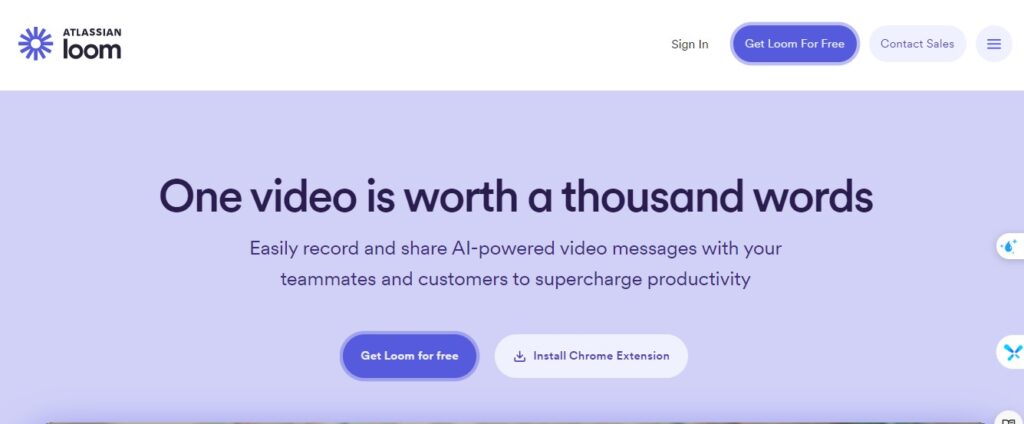
With Loom, you can record your screen, narrate your thoughts, and even add a personal touch by appearing on camera, all in just a few clicks. It’s perfect for explaining complex processes, giving feedback, or updating your team without the scheduling headaches.
In this article, we’ll show you how this platform can boost your productivity, streamline your workflow, and transform the way you communicate. Ready to see how Loom can work for you? Let’s dive in!
What is Loom?
At its core, Loom is a video messaging tool designed to make communication fast and effortless. Think of it as a simple way to record your screen, your voice, and even your face all at once. Whether you’re explaining how to use a new software, giving feedback on a project, or just saying hi to your team, this tool makes it incredibly easy to show and tell.
One of the best things about Loom is that you don’t need to be a tech wizard to use it. Just hit record, and boom—you’re ready to go! Once your video is done, you can share it instantly with a link. No complicated uploads or waiting around.
The magic of Loom is in its simplicity. You can skip the endless back-and-forth emails and long explanations. Instead, show exactly what you mean with a quick video, and get things done faster. Whether you’re working solo or with a team, Loom helps you communicate more effectively without the need for extra meetings or written instructions.

How Loom Boosts Productivity?
Loom isn’t just another video tool—it’s a game-changer when it comes to getting things done faster and more efficiently. Let’s face it, time is one of our most valuable resources, and Loom helps you save a ton of it. Here’s how:
1. Quick and Visual Communication
Tired of typing out long emails trying to explain something complex? Loom makes it easy to just show what you mean. You can record your screen and talk through your process in real time. Whether you’re giving instructions, explaining a design, or reviewing a document, you can communicate everything in one quick video. No more back-and-forth emails or misunderstandings—just clear, visual communication.
2. Collaboration on Your Own Time
Not everyone’s schedule matches up, especially in remote teams or across time zones. With Loom, you don’t need to worry about finding the perfect time for a meeting. You can record your video whenever it works for you, and your teammates can watch it whenever they’re free. This asynchronous communication keeps projects moving, even when schedules don’t align.
3. Giving Feedback Made Easy
Need to review a design, a presentation, or a report? Instead of typing out detailed feedback, you can simply record your screen and talk through your thoughts. Point out changes, suggest improvements, and give clear instructions—all while your team can see exactly what you’re talking about. It’s quicker, clearer, and way more effective than traditional written feedback.
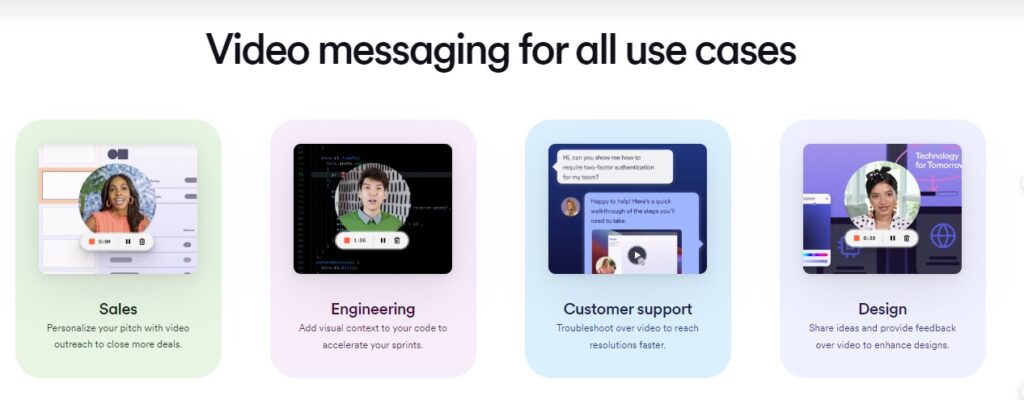
Features of Loom That Make It Stand Out
Loom isn’t just popular because it’s simple—it’s packed with features that make your communication easier, faster, and more effective. Let’s take a look at some of the key features that make this tool stand out:
1. Instant Video Sharing
One of the biggest perks of Loom is how fast you can share your videos. As soon as you’re done recording, Loom generates a link that you can copy and share with anyone. Whether you’re sending it to a colleague, a client, or your entire team, they can watch your video instantly, without needing to download or open any special software.
2. Screen Recording
Sometimes, words just don’t cut it. With Loom, you can record your entire screen or just a specific window, making it easy to walk someone through a process, highlight key points in a presentation, or explain complex ideas. You can even show your webcam feed while you’re recording, adding a personal touch to your message.
3. Comments and Reactions
Loom turns videos into interactive experiences. Viewers can leave time-stamped comments on specific moments of your video, so discussions and feedback happen exactly where they’re needed. Plus, reactions with emojis let viewers quickly express their thoughts—making communication fun and efficient.
4. Basic Video Editing
Made a mistake in your video? No problem! Loom allows you to trim the video before sharing, so you can cut out any unnecessary parts and make sure your message is as clear as possible. It’s a simple feature, but it makes a big difference when it comes to creating polished content.
5. Privacy Settings
Need to control who sees your video? Loom gives you the option to set privacy levels for each video you create. You can choose to keep your videos private, share them only with people who have the link, or make them public. This ensures your content reaches the right audience every time.

Use Cases for Loom
Loom isn’t just for one kind of user—it’s a versatile tool that can fit into almost any workflow. Whether you’re working in a large team, running your own business, or even teaching, Loom has a way to make things smoother. Here are some of the top use cases where this tool truly shines:
1. Business Teams
In business, time is money. With Loom, teams can cut down on unnecessary meetings and lengthy email threads. Need to explain a process, give project updates, or demo a product? Instead of writing long instructions, just record a video, walk your team through the details, and hit send. It’s a huge time-saver, especially for remote or distributed teams. Plus, it’s easier for everyone to absorb visual information than reading pages of text.
2. Educators and Trainers
Teachers and trainers love Loom because it allows them to create engaging instructional videos with ease. Whether you’re explaining a difficult concept, delivering personalized feedback, or recording a lesson, Loom makes it simple. Students can pause, rewind, and re-watch the video whenever they need, making learning flexible and accessible. It’s also a fantastic tool for online course creators looking to provide detailed explanations without needing expensive equipment.
3. Customer Support
Imagine being able to resolve customer issues in half the time! Loom is perfect for customer support teams who want to deliver more personalized service. Instead of sending customers long emails with troubleshooting steps, support reps can record a quick video, showing exactly how to fix the issue. It’s a more human way to connect with customers, and it often resolves issues faster.
4. Content Creators
If you’re a YouTuber, blogger, or social media influencer, Loom can help you create quick, high-quality video content. Whether you’re making tutorials, product demos, or behind-the-scenes content, this tool allows you to record and share in no time. You can even use it to engage with your audience by answering questions or giving live feedback on their submissions.
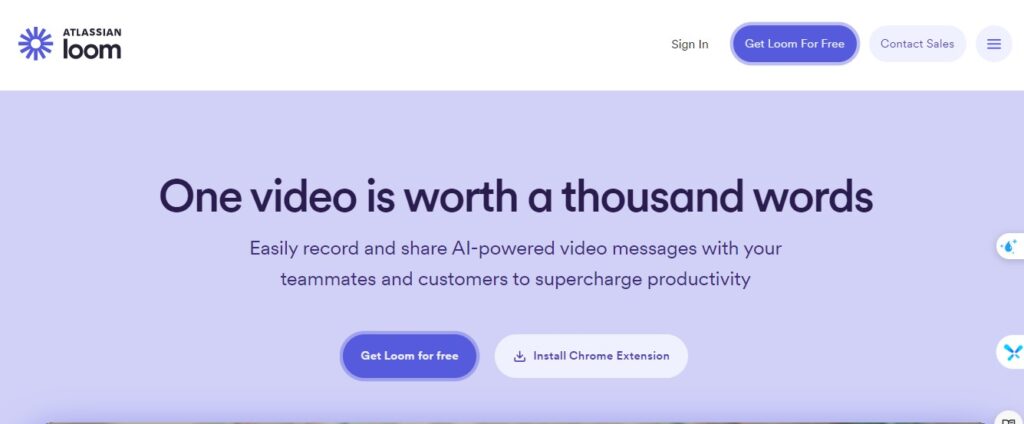
Free vs. Paid Versions of Loom
Loom offers both a free version and several paid options, each with its own set of features. Depending on how often you need to use Loom and the complexity of your video projects, you can easily find a plan that fits your needs. Let’s break down what you get with each version:
Loom Free Plan
If you’re just getting started, the free version of Loom is a fantastic option. It’s perfect for individuals or small teams who need a simple video messaging tool without any cost. Here’s what you get:
- Up to 25 videos: You can create and store up to 25 videos, each with a maximum length of 5 minutes.
- Basic recording features: Record your screen, webcam, and audio with ease.
- Instant sharing: As with the paid plans, you can instantly share your videos through a link.
- Comments and reactions: Viewers can still leave time-stamped comments and emojis on your free Loom videos.
The free plan is great for quick feedback, short tutorials, or simple communications. However, if you need more flexibility and additional features, upgrading to a paid plan might be the way to go.
Loom Paid Plans
Loom’s paid plans are designed for professionals, educators, and larger teams who need more video power. Here’s what the paid versions unlock:
- Unlimited videos: No more limits! Create as many videos as you want, without worrying about hitting a cap.
- Longer video duration: Record videos of any length—perfect for in-depth tutorials, webinars, or detailed project overviews.
- HD recording: Get higher quality video and audio, making your content look more polished and professional.
- Video editing: Advanced editing tools allow you to trim, cut, and rearrange clips to create seamless videos.
- Custom branding: For businesses, you can add your own logo and custom colors to your videos, giving them a more professional feel.
- Advanced privacy controls: Get more control over who can view and access your videos, ideal for sensitive information or private projects.
The paid plans start at an affordable price and are ideal for teams or individuals who use video frequently in their daily work. With more flexibility, customization, and unlimited storage, it’s a worthy investment for anyone looking to take their video communication to the next level.
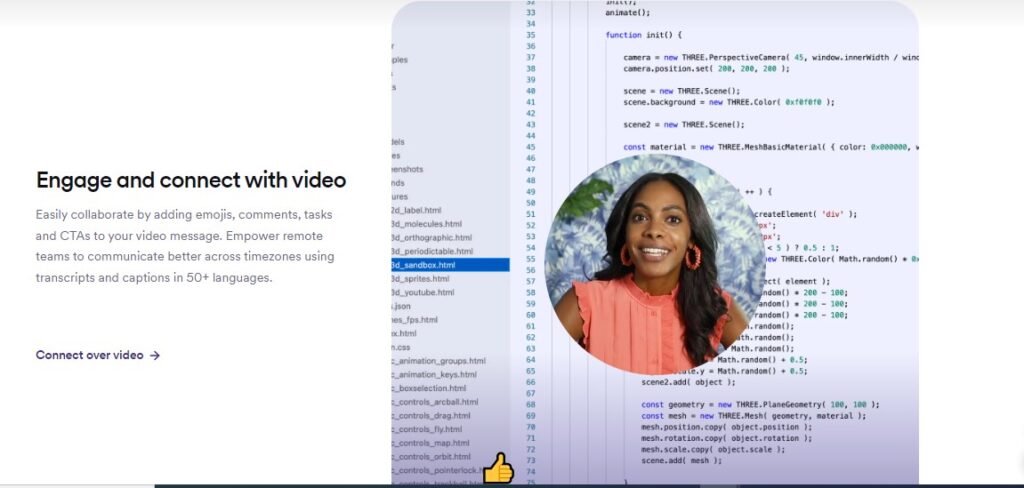
The Future of Video Messaging with Loom
As the world continues to shift toward remote work and digital communication, tools like Loom are becoming essential. Whether you’re running a business, teaching a class, or collaborating with a team, video messaging is the future of fast, clear, and effective communication. Loom offers a simple yet powerful way to share your ideas visually and connect with others, even when schedules don’t align.
What makes Loom so unique is its versatility. It’s not just a tool for meetings or tutorials—it’s a productivity booster, a time-saver, and a powerful way to keep everyone on the same page without the hassle of traditional communication methods.
Video messaging isn’t just a trend; it’s quickly becoming the go-to solution for many professionals. With Loom’s user-friendly interface and robust features, it’s easy to see why more people are turning to this tool to improve their workflows.
Conclusion
If you’re looking for a smarter way to communicate, Loom is a must-have tool. Whether you’re part of a team, running your own business, or simply trying to make your day-to-day work more efficient, Loom makes it easy to explain your ideas, provide feedback, and share updates—all without the need for endless emails or time-consuming meetings.
The free version is perfect for getting started, but if you’re ready to unlock its full potential, upgrading to the paid plan will give you even more power to create high-quality, long-form videos with professional features.
So, what are you waiting for? Give Loom a try and experience the future of communication for yourself. Whether you’re recording a quick tutorial or sending a project update, Loom will help you get your message across faster, clearer, and with more impact.





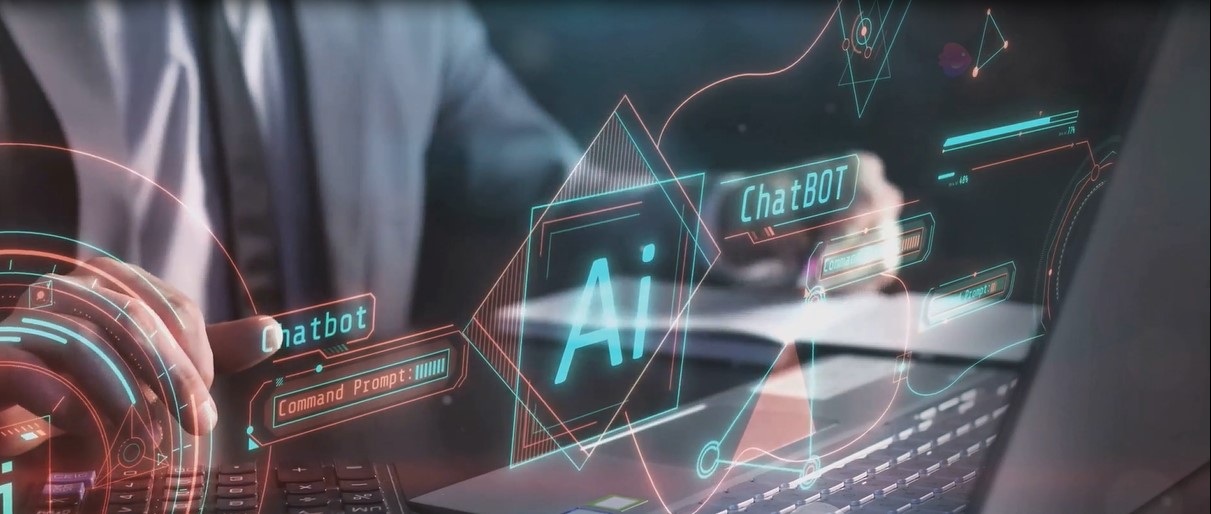



2 Comments