Introducing Canvas: A Game-Changing Tool in 2025

Intro
Introducing Canvas: A Game-Changing Tool for ChatGPT Users: Canvas is set to revolutionize the way we write, code, and create alongside ChatGPT, the AI that millions rely on daily. This new feature introduces a collaborative workspace where you can seamlessly write, code, and receive real-time feedback—all within one environment. No more switching between windows or navigating through lengthy chat histories. With Canvas, the creative process becomes faster, smoother, and smarter.
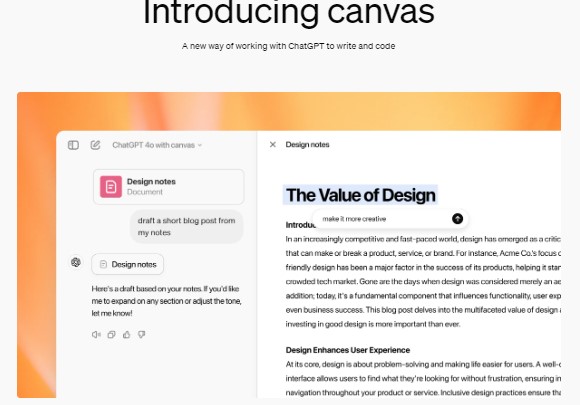
Whether you’re a content creator polishing an article or a developer debugging code, Canvas takes your workflow to the next level. Currently in early beta for select users, this game-changing feature will soon be available to all, redefining AI-powered collaboration.
Canvas: A Revolution in AI-Powered Collaboration
Canvas is not just an upgrade; it’s a complete transformation in how we interact with ChatGPT for writing and coding projects. Traditionally, users were limited to a back-and-forth chat interface, which, while powerful, had its limitations for larger, more complex tasks. this AI tool breaks those barriers by providing a dynamic, interactive workspace where you collaborate with ChatGPT in real-time.
Think of this new feature as your digital workspace, where you can directly write, edit, and refine your projects without jumping between multiple windows or applications. Whether you’re crafting a detailed blog post or debugging intricate code, this new feature allows you to streamline your workflow with unprecedented efficiency. By offering real-time, targeted feedback based on the full context of your work, ChatGPT becomes not just an assistant but a true creative partner.
This new interface offers greater control, enabling you to highlight sections, suggest edits, and make changes on the go. No more waiting for ChatGPT to catch up—this AI tool enables an ongoing, live collaboration that elevates both productivity and creativity.
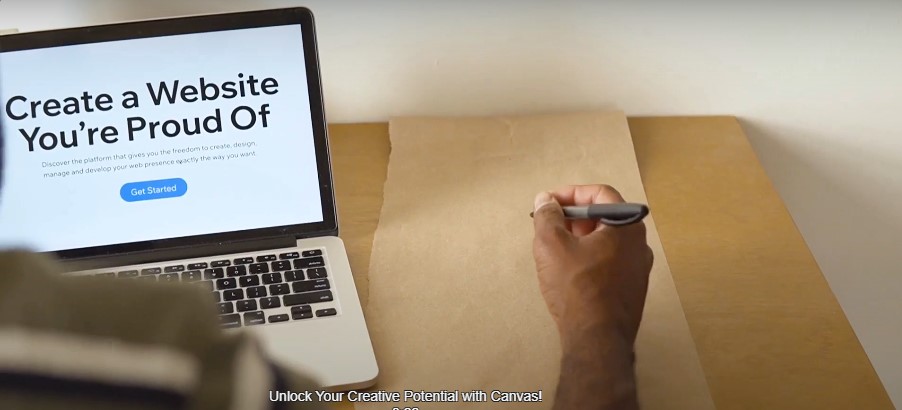
Unlock the Power of Canvas: Key Features for Productivity
Canvas is packed with powerful features designed to elevate your productivity and streamline both writing and coding projects. Whether you’re refining an article or perfecting a complex piece of code, this AI tool enhances the ChatGPT experience by providing a more intuitive and interactive workspace. Here’s a look at its standout capabilities:
- Inline Feedback and Suggestions
One of the most exciting features of this AI tool is its ability to offer real-time, inline feedback. Whether you’re drafting a report, blog post, or coding an application, ChatGPT acts like a virtual editor or code reviewer. It can highlight specific sections, suggest improvements, and even point out potential errors—all directly in your workspace. No need to switch between chat windows and project files; everything happens seamlessly in this new feature. - Direct Editing Capabilities
With this new feature, you have full control over your content and code. You can directly make edits while keeping ChatGPT’s suggestions visible, allowing for immediate adjustments without losing context. Whether you need to fine-tune a paragraph, modify your writing style, or debug a piece of code, this AI tool enables on-the-spot changes, helping you maintain your creative flow without interruption. - Shortcuts for Efficiency
Canvas introduces a range of shortcuts to save time and effort, making the creative process more efficient. These include:- Suggest Edits: Instantly receive recommendations for improving your writing or code.
- Adjust Length: Easily shorten or lengthen text to meet word count requirements or optimize readability.
- Change Reading Level: Tailor the complexity of your writing to match your audience, from casual to academic.
- Final Polish: Apply grammar, clarity, and style checks with one click for a polished, professional result.
- Add Emojis: For social media content, this new feature can insert relevant emojis to enhance visual appeal.
- Full Project Context
Unlike the traditional chat interface, Canvas provides ChatGPT with full context over your entire project. This means more relevant suggestions, deeper insights, and improved coherence across larger projects. Whether you’re working on a long-form article or a complex codebase, this AI tool understands the bigger picture, delivering tailored advice that aligns with your overall objectives.
Writing and Coding in a New Light
With this AI tool, the way we approach both writing and coding is fundamentally transformed. This innovative tool redefines how users interact with ChatGPT, enabling a more collaborative and efficient experience. By combining real-time feedback with flexible editing options, this AI tool allows you to work smarter and faster, no matter the project.
For Writers
Writers often juggle creativity and structure, but with this new feature, balancing both becomes much easier. Whether you’re drafting an article, fine-tuning a blog post, or working on an ebook, ChatGPT serves as an intelligent co-writer. Need to adjust the tone from formal to casual? this new feature lets you do that instantly. Aiming for a specific word count? The interface can lengthen or shorten sections without losing clarity or flow.
The ability to view your entire document makes managing larger projects seamless. For blog series, academic papers, or long-form content, this AI tool provides a clear overview, allowing you to edit and refine with precision. Inline suggestions from ChatGPT guide you to make real-time adjustments that improve readability, structure, and impact—all without losing your creative flow.
For Coders
For developers, Canvas brings a new level of interaction to coding with ChatGPT. No more scattered suggestions across multiple chat conversations. this AI tool enables you to write, debug, and optimize your code in one cohesive environment. It’s a true collaboration, where ChatGPT provides immediate feedback, identifying errors or recommending improvements on the fly.
Thanks to its full-project awareness, ChatGPT in Canvas delivers more relevant coding suggestions. Whether you’re optimizing a function, fixing bugs, or building new features, this new feature ensures your coding process is smooth and efficient. With direct editing and inline code review, you can focus on what matters most: producing clean, functional code.
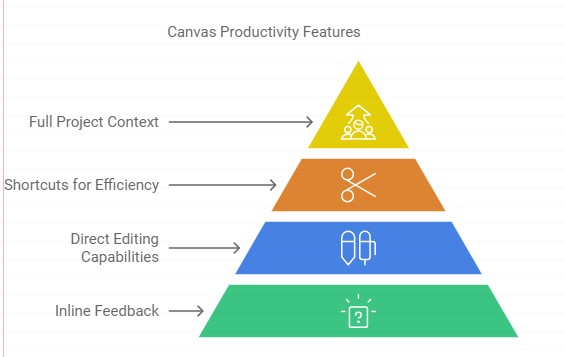
Streamlining Your Workflow with Canvas
Whether you’re a content creator, developer, or a combination of both, Canvas is designed to make your workflow more efficient and seamless. Gone are the days of switching between multiple apps or losing track of edits in long projects. With everything happening in one cohesive space, this AI tool simplifies your process, allowing you to stay focused and productive.
By integrating writing and coding into a single interactive workspace, Canvas eliminates friction. No more jumping between tools or manually tracking revisions—this feature ensures that your creative or technical output is always up-to-date and accessible. With features like inline feedback, real-time suggestions, and direct edits, this AI tool not only enhances your productivity but also helps you produce higher-quality work.
This new interface introduces a streamlined approach to creative and technical collaboration, helping you manage complex tasks with ease. Whether you’re polishing an article, debugging code, or refining a project, this AI tool makes sure every step of the process happens within a single, organized environment. The result? A smoother, faster workflow that keeps you focused on what matters most: creating and improving.
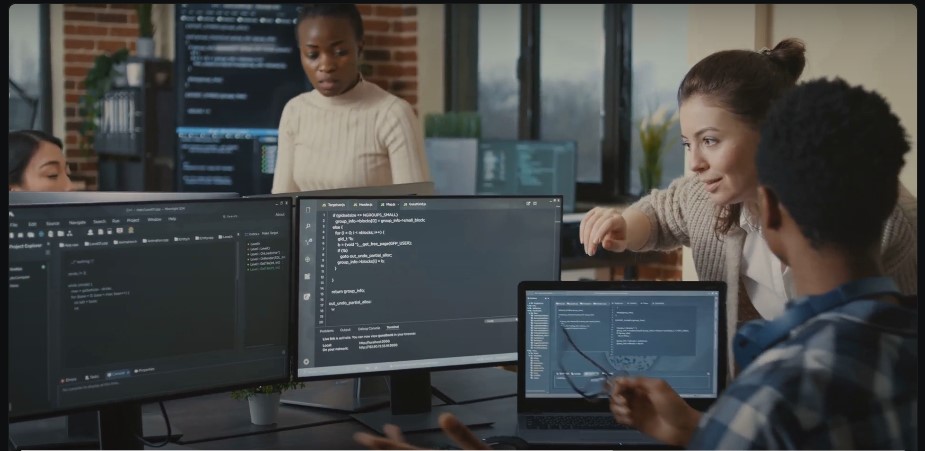
How to Access Canvas
Excited to try Canvas and experience its transformative features firsthand? Accessing this game-changing tool is simple, but currently, it’s being rolled out in stages. If you’re a ChatGPT Plus or Team user, you can start using this AI tool today. Enterprise and Education users will gain access next week, and for those on the free version of ChatGPT, the feature will become available once the beta phase is complete.
To get started with Canvas, simply switch to the GPT-4 model using the model picker within the ChatGPT interface. If this feature detects that your project can benefit from its features—such as longer writing tasks or complex coding—it will automatically open in a new window. But you don’t have to wait for a prompt; just type “use this AI tool” in the input field, and the interface will launch, ready for you to begin collaborating.
Once inside Canvas, you can explore its intuitive tools and features. Whether you’re writing a blog post, refining a code snippet, or planning a complex project, the workspace adapts to your needs, offering real-time collaboration that simplifies your editing and development tasks.
As the global rollout continues, Canvas will soon become available to all users, giving everyone the chance to experience this advanced level of AI collaboration. Stay tuned, and be prepared to take your projects to new heights with ChatGPT’s most powerful interface yet!
Benefits for Content Creators and Developers
Canvas is set to redefine the way both content creators and developers approach their work. With its advanced collaboration tools and real-time feedback, this new feature transforms ChatGPT from a helpful assistant into a powerful creative partner. Whether you’re focused on crafting compelling content or building robust code, this feature offers a wealth of benefits that can streamline your process and boost your productivity.
For Content Creators
If you’re a writer, blogger, or digital marketer, Canvas provides the tools you need to take your content to the next level. Gone are the days of switching between apps to manage drafts, edits, and feedback. With this AI tool, you can write, revise, and refine your content all in one place, with ChatGPT offering inline suggestions to improve readability, clarity, and tone.
Need to adjust the length of a blog post to meet SEO requirements? *Canvas* can seamlessly shorten or extend sections without compromising the flow of your writing. If you’re aiming for a specific reading level, ChatGPT can adjust the complexity of your text, ensuring it resonates with your target audience. And with the “final polish” feature, you can clean up grammar, consistency, and style with a single click, making your content publication-ready faster than ever.
For Developers
For developers, Canvas offers a whole new level of interactivity. Instead of piecing together code suggestions from multiple chat interactions, you can work directly within the interface to build and refine your projects. Whether you’re debugging, writing new functions, or optimizing existing code, this AI tool provides real-time feedback, identifying errors and offering improvements without disrupting your workflow.
By understanding the entire scope of your codebase, ChatGPT in Canvas delivers more targeted suggestions, ensuring that your code is efficient, clean, and bug-free. Plus, the ability to roll back to previous versions means you can experiment freely without the risk of losing your progress. For coders, this dynamic workspace simplifies complex projects and accelerates development timelines.
Maximizing Efficiency
The benefits of Canvas extend beyond just writing and coding. By merging AI-powered collaboration with a fully integrated workspace, this AI tool reduces the friction that often comes with managing large projects. Both writers and developers can work faster, smarter, and more efficiently, all while maintaining control over their creative output.
No matter your industry or skill level, this new feature is a powerful tool that enhances productivity, allowing you to achieve your goals with greater ease and precision.
Future Implications
The introduction of Canvas signals a major shift in how we’ll collaborate with AI going forward. By providing a more interactive, real-time environment for writing and coding, this AI tool lays the groundwork for the future of AI-assisted productivity. This tool goes beyond merely responding to requests—it integrates directly into the creative process, offering meaningful input that helps users produce better results faster.
Revolutionizing Content Creation and Software Development
For content creators, Canvas represents a new way to craft and refine everything from blog posts to marketing campaigns. Imagine producing an entire series of articles or social media strategies with the help of ChatGPT’s real-time suggestions, ensuring each piece is optimized for SEO, readability, and engagement. The ability to tailor the content on the fly—whether it’s adjusting the tone, length, or reading level—will likely become a standard feature in writing tools, setting a new benchmark for efficiency.
On the software development side, this AI tool could revolutionize how developers build and maintain codebases. Real-time bug fixes, performance improvements, and code optimization—all while keeping the larger project in focus—will enable developers to write cleaner, more reliable code in less time. The implications for both solo developers and teams are immense, as this could fundamentally change the pace at which software is developed.
Transforming Collaboration Across Industries
As Canvas evolves, we can expect its impact to expand beyond content creation and development. Businesses, educators, and even casual users could benefit from the collaborative nature of this AI tool. For teams, the ability to edit and revise documents or code in real-time with AI support could streamline workflows, reducing the need for constant back-and-forth communication. This could be particularly transformative in fields like marketing, research, and project management.
For educators, this feature offers exciting possibilities for collaborative learning. Students and teachers could work together in real-time on assignments, projects, or coding exercises, with ChatGPT providing instant feedback and suggestions to enhance learning outcomes. This has the potential to reshape how students interact with AI in educational settings, making learning more interactive and personalized.
Looking Ahead
As AI continues to evolve, tools like Canvas will become indispensable across a variety of industries. The future of work is increasingly AI-powered, and features like real-time collaboration and advanced editing capabilities are likely to become standard in creative and technical workflows.
this AI tool is just the beginning, offering a glimpse into how AI will assist not just with small tasks, but with entire projects—helping users plan, execute, and perfect their work with unprecedented speed and accuracy.
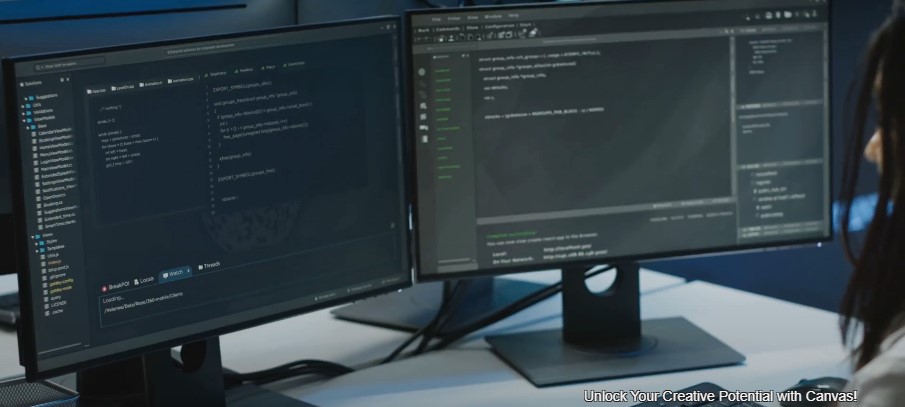
Conclusion
With the introduction of Canvas, OpenAI has redefined what’s possible with AI-powered collaboration. No longer limited to simple conversations, ChatGPT now plays an active role in helping users refine and perfect their writing and coding projects. Whether you’re a content creator looking to streamline your editing process or a developer aiming to optimize code, this AI tool offers a suite of tools designed to maximize efficiency and creativity.
By blending real-time feedback with full control over the project, this feature creates a seamless, intuitive workspace that adapts to your specific needs. The potential applications span across industries, from content marketing and education to software development and beyond. As AI continues to evolve, tools like this AI tool are poised to become essential for anyone looking to boost productivity and improve the quality of their work.
For now, this new feature is rolling out to ChatGPT Plus and Team users, with broader availability on the horizon. If you’re ready to experience the future of AI collaboration, now is the perfect time to explore what this AI tool can do. Stay tuned for its release to free users—and get ready to take your projects to new heights with ChatGPT’s most advanced interface yet.








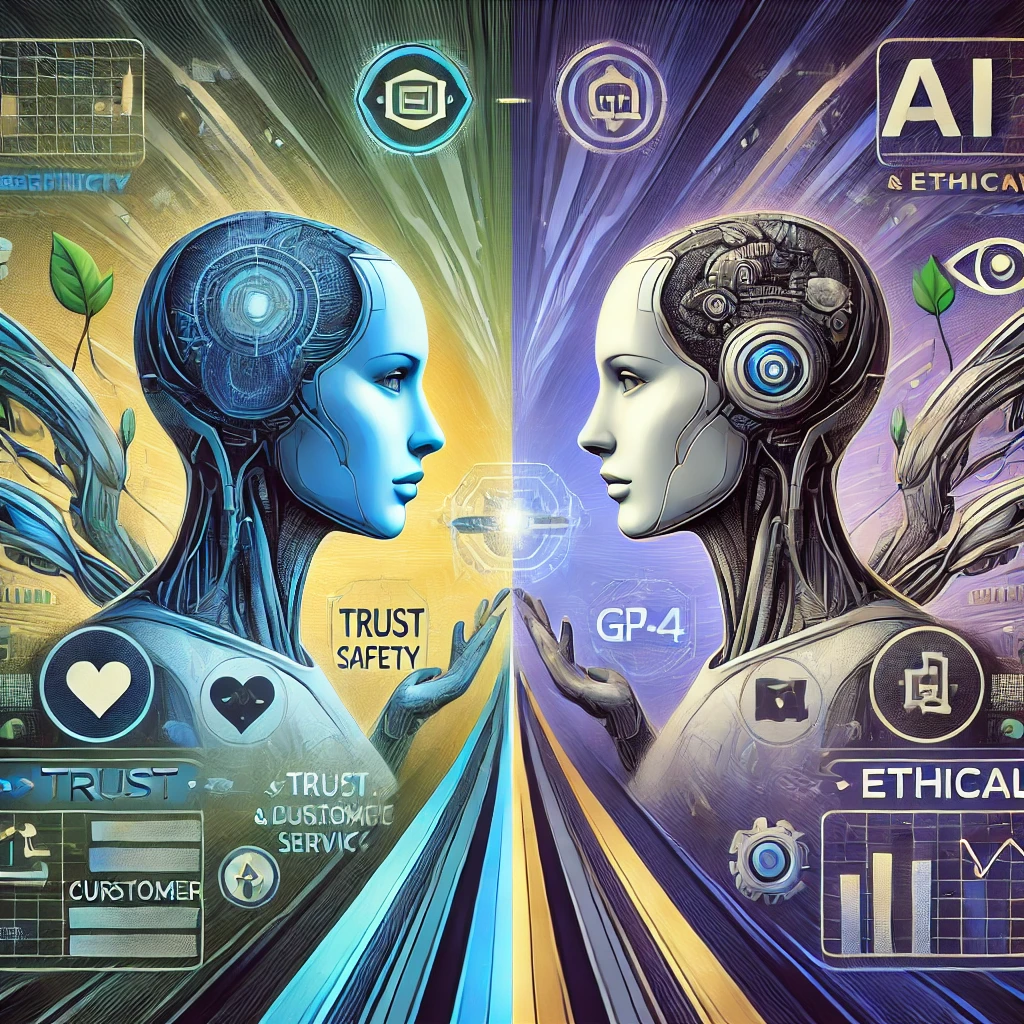
I don’t think the title of your article matches the content lol. Just kidding, mainly because I had some doubts after reading the article.