ClickUp and Jira: The Great Project Management in 2024
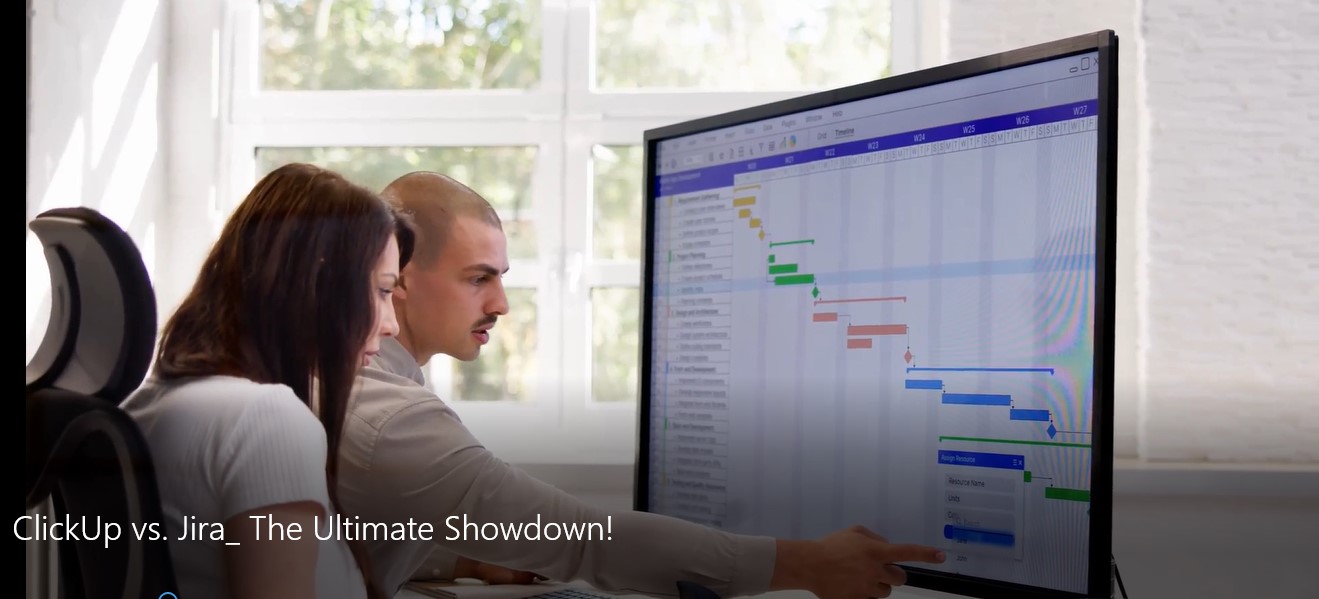
ClickUp vs. Jira: A Detailed Comparison
Introduction: ClickUp vs. Jira
When it comes to project management software, ClickUp and Jira are two of the most widely used tools, each offering a distinct set of features tailored to different types of teams. While ClickUp prides itself on being an all-in-one solution for teams across industries, Jira is laser-focused on serving software development teams with agile methodologies like Scrum and Kanban.
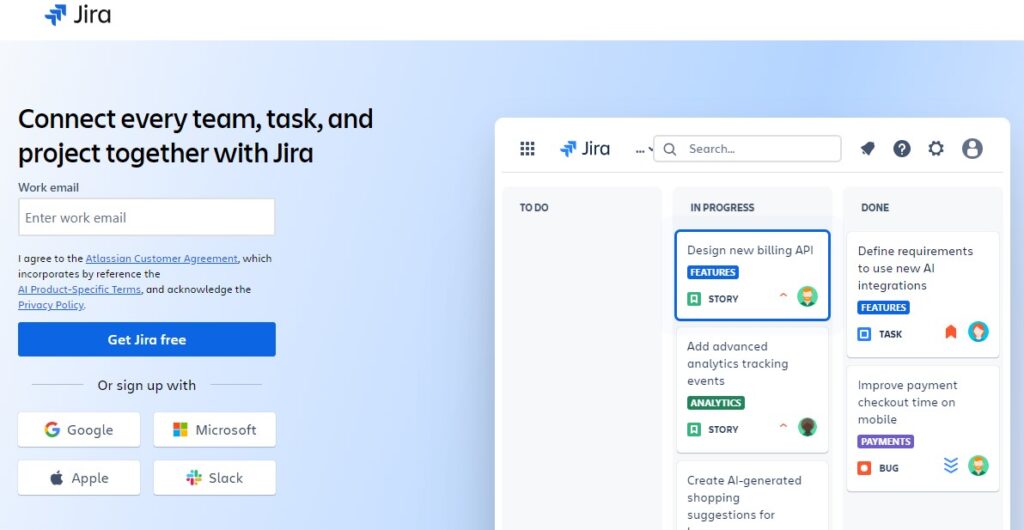
In this article, we will explore the key differences between ClickUp and Jira, helping you determine which tool best suits your team’s project management needs. Whether you’re looking for flexibility, customization, or robust agile features, this comparison will guide you toward making an informed decision.
Now, let’s dive into the detailed comparison of these two popular project management platforms.
1. Overview: ClickUp and Jira
ClickUp
ClickUp is a versatile project management tool designed to be an all-in-one solution for teams of all sizes. It offers a highly customizable interface, allowing users to manage tasks, projects, time tracking, and even documents in one place. It’s suitable for various industries, including marketing, design, and product development, providing flexibility and a broad range of features.
Jira:
Jira, developed by Atlassian, is a project management and issue-tracking tool primarily used by software development teams. It excels in managing complex projects using agile methodologies such as Scrum and Kanban. Jira is known for its powerful issue tracking, workflow management, and advanced reporting, making it the go-to tool for agile teams and developers.
ClickUp and Jira cater to different needs: while ClickUp offers a comprehensive solution for various industries, Jira targets software development teams with advanced agile functionality.
2. Core Features Comparison
When comparing ClickUp and Jira, their core features reveal significant differences in their focus and capabilities. Here’s how the two platforms stack up:
| Feature | ClickUp | Jira |
| Primary Focus | General project management for various teams | Software development and issue tracking |
| Task Management | Multiple views: List, Kanban, Gantt, Calendar | Primarily board and list views (Scrum, Kanban) |
| Agile Tools | Basic support for Scrum and Kanban | Advanced agile features (Scrum, Kanban, sprints, roadmaps) |
| Customization | Highly customizable with custom statuses, fields | Customizable for agile workflows |
| Time Tracking | Built-in time tracking and management | Requires third-party plugins |
| Automation | Extensive automation options | Available, but less extensive than ClickUp |
| Reporting | Basic reports and dashboards | Advanced agile reporting (burndown, velocity, sprint reports) |
| Integrations | Wide range of third-party integrations | Deep integration with Atlassian products and DevOps tools |
| User Interface | Simple, user-friendly, and highly customizable | More complex, technical, suited for developers |
| Mobile App | Yes, full functionality | Yes, optimized for agile workflows |
- ClickUp:
ClickUp provides flexibility for teams from different industries with its multiple views (List, Kanban, Gantt, and Calendar). The platform is highly customizable and allows teams to adjust statuses, fields, and workflows to match their needs. Additionally, ClickUp offers built-in time tracking and robust automation options. - Jira:
Jira, on the other hand, excels in its agile tools, particularly for software development teams. With advanced Scrum and Kanban boards, backlog management, sprint planning, and detailed reporting (like burndown charts and velocity tracking), it’s built for agile project management. However, time tracking requires third-party integrations.
In terms of versatility, ClickUp and Jira differ: ClickUp is ideal for teams seeking general project management, while Jira is specialized for software development teams following agile practices.
3. Ease of Use
Both ClickUp and Jira offer robust functionalities, but their ease of use differs significantly, depending on your team’s needs and familiarity with project management tools.
- ClickUp:
ClickUp is known for its user-friendly interface that makes project management straightforward even for beginners. It offers multiple views (like list, Kanban, and Gantt charts) to accommodate different preferences and workflows. The platform provides an intuitive drag-and-drop feature, and its wide range of customizable options (like statuses, templates, and task dependencies) ensure flexibility without being too overwhelming. However, because ClickUp has so many features, the sheer number of options might feel a bit complicated for new users who don’t need every feature. - Jira:
Jira has a steeper learning curve, especially for teams that are not familiar with agile project management. Its user interface is more complex due to its focus on software development workflows and issue tracking. For teams well-versed in agile methodologies like Scrum and Kanban, Jira offers a more tailored experience, but for teams outside of the software industry, it can feel overwhelming and challenging to navigate. Customizing workflows, boards, and fields in Jira often requires technical knowledge.
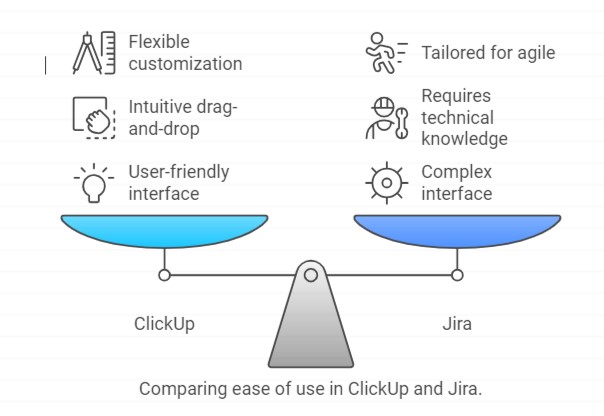
Winner: ClickUp and Jira serve different user bases—ClickUp takes the edge in ease of use with its broader accessibility and simpler interface, making it suitable for a wider range of users, while Jira’s complexity caters to technical and agile teams, though it may require additional training for non-developers.
4. Customization and Flexibility
- ClickUp:
One of ClickUp’s biggest strengths is its high level of customization. Teams can create custom workflows, statuses, task types, and fields. The platform allows users to build personalized dashboards, automate repetitive tasks, and set up task dependencies. With ClickUp’s ability to adapt to different project styles, teams can manage simple to complex projects, using custom views like Kanban boards, Gantt charts, or lists. It also offers templates for tasks, projects, and workflows, making it easier to standardize processes across the team. This flexibility is ideal for teams across various industries. - Jira:
Jira offers customizable workflows and allows users to tailor fields and boards, particularly for agile development processes. While Jira’s customization is strong, it’s primarily focused on agile methodologies like Scrum and Kanban. Teams can create custom issue types, workflows, and permissions, but the platform is more rigid when compared to ClickUp. Customization in Jira often requires administrative or technical setup, which can be a challenge for non-developers or smaller teams. However, for agile teams, the flexibility Jira offers within Scrum and Kanban environments is highly effective.
Winner: ClickUp and Jira excel in different areas—ClickUp wins in overall flexibility and customization, catering to a broader range of industries and project types, while Jira, though customizable, is more specialized for agile teams and software development, making it slightly less versatile.
5. Agile Project Management
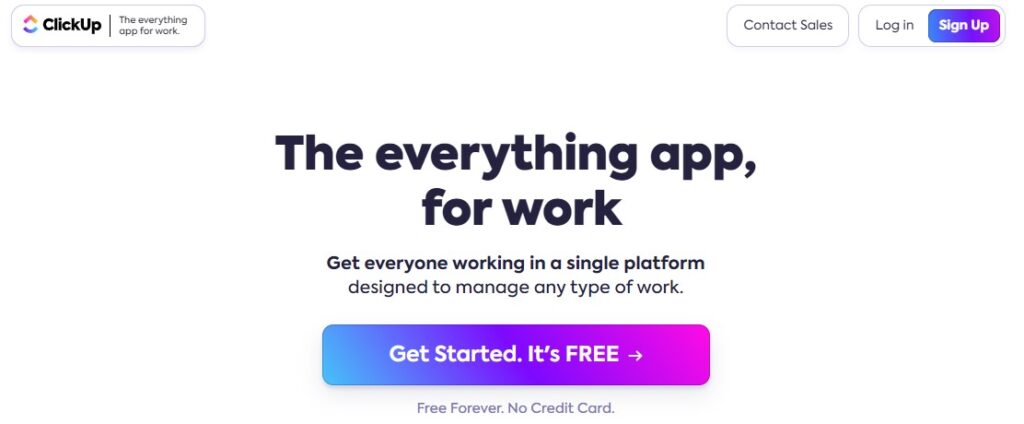
Both ClickUp and Jira offer tools for agile project management, but their depth and focus vary greatly.
- ClickUp:
ClickUp provides basic support for agile methodologies, offering tools like Kanban boards and Sprint management. Users can create agile workflows, manage backlogs, and track sprint progress. However, ClickUp’s agile features are not as advanced as Jira’s. For teams that need simple agile tools without the complexity, ClickUp can be a good fit. It’s a flexible tool that can cater to different project styles beyond agile, but for teams solely focused on agile, it might lack the depth required for detailed sprint tracking and reporting. - Jira:
Jira is built specifically for agile teams and offers some of the most advanced agile project management features available. It provides full support for Scrum and Kanban, including tools for sprint planning, backlog management, and issue tracking. Jira’s agile features include burndown charts, velocity tracking, and roadmaps, allowing software development teams to track progress in real-time and improve productivity with data-driven insights. Jira also supports advanced reporting, which is crucial for agile project management, making it the top choice for agile teams following Scrum or Kanban methodologies.
Winner: Jira and ClickUp serve different strengths—Jira clearly outperforms ClickUp in agile project management, offering advanced tools that make it the preferred choice for software development teams working within agile frameworks, while ClickUp lacks some of these specialized features. For teams deeply invested in agile processes, Jira is the superior option
6. Reporting and Analytics
Both ClickUp and Jira provide reporting and analytics features, but the depth and focus of these tools differ, especially when it comes to agile metrics.
- ClickUp:
ClickUp offers basic reporting features that allow users to monitor team performance, task completion, time tracking, and workload distribution. The platform enables teams to create customizable dashboards to visualize key metrics, but the reporting is more general and not as detailed for agile-specific needs. ClickUp’s reports are suitable for tracking project progress across different industries, but if you require detailed insights into sprint performance or issue resolution times, you might find its reporting somewhat limited. - Jira:
Jira’s reporting is one of its strongest features, especially for agile teams. It provides advanced, built-in reports tailored for Scrum and Kanban workflows, such as burndown charts, velocity reports, and cumulative flow diagrams. These reports give software development teams precise insights into sprint progress, team performance, and potential bottlenecks. Additionally, Jira integrates well with other Atlassian products (e.g., Confluence and Bitbucket), offering further opportunities for data analysis and reporting.
Winner: ClickUp and Jira excel in different aspects of reporting—Jira takes the lead for reporting and analytics, especially for teams focused on agile methodologies, with detailed, real-time reports for better decision-making. In contrast, ClickUp’s reporting is more suited for general project tracking but lacks the agile-specific depth Jira provides
7. Mobile Accessibility: ClickUp vs Jira
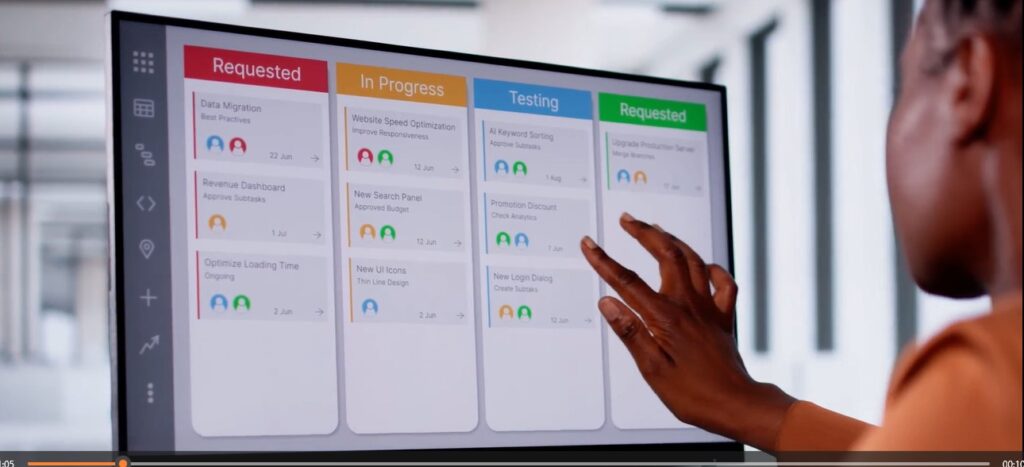
In today’s fast-paced work environment, mobile accessibility is crucial for teams that need to stay productive on the go. Let’s see how ClickUp and Jira perform in this area.
ClickUp: Feature-Rich Mobile App
ClickUp offers a robust mobile app available on both iOS and Android. It’s packed with nearly all the features of the desktop version, allowing users to create, manage, and track tasks on the go. The mobile app supports multiple views, like lists, boards, and calendars, making it easy to switch between projects and tasks no matter where you are. You can also use time tracking, chat, and set reminders through the mobile app, ensuring your team stays connected and productive. While some users report a steeper learning curve due to its wide range of features, ClickUp’s mobile experience is designed for flexibility and convenience.
Jira: Mobile-First for Developers
Jira’s mobile app is also available on iOS and Android, and it’s optimized for agile development. Users can track issues, manage backlogs, and check sprint progress directly from their phone. While not as feature-packed as the desktop version, it includes key features for agile teams, such as updating tasks, viewing workflows, and receiving notifications for real-time updates. Jira’s mobile app is tailored for software teams who need to stay connected to their development pipelines, but it may feel more limited for non-developer roles compared to ClickUp.
Conclusion:
ClickUp and Jira – Which is Better for You?
Both ClickUp and Jira are powerful project management tools, but the right choice depends on your team’s specific needs.
- Choose ClickUp if you need a versatile, all-in-one platform that caters to a variety of departments and industries. Its affordability, customizability, and user-friendly interface make it ideal for growing businesses and non-technical teams looking to streamline operations across multiple areas.
- Choose Jira if you’re managing a software development team that relies on agile methodologies like Scrum or Kanban. Jira’s deep integration with development tools and specialized features for managing complex projects make it the gold standard for agile teams.
Ultimately, ClickUp is best for businesses that need flexibility and ease of use across a range of tasks, while Jira is the top choice for technical teams focused on software development and detailed issue tracking.
The decision boils down to whether your priority is general project management or specialized agile development workflows.



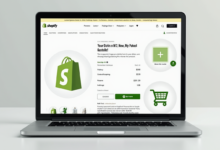

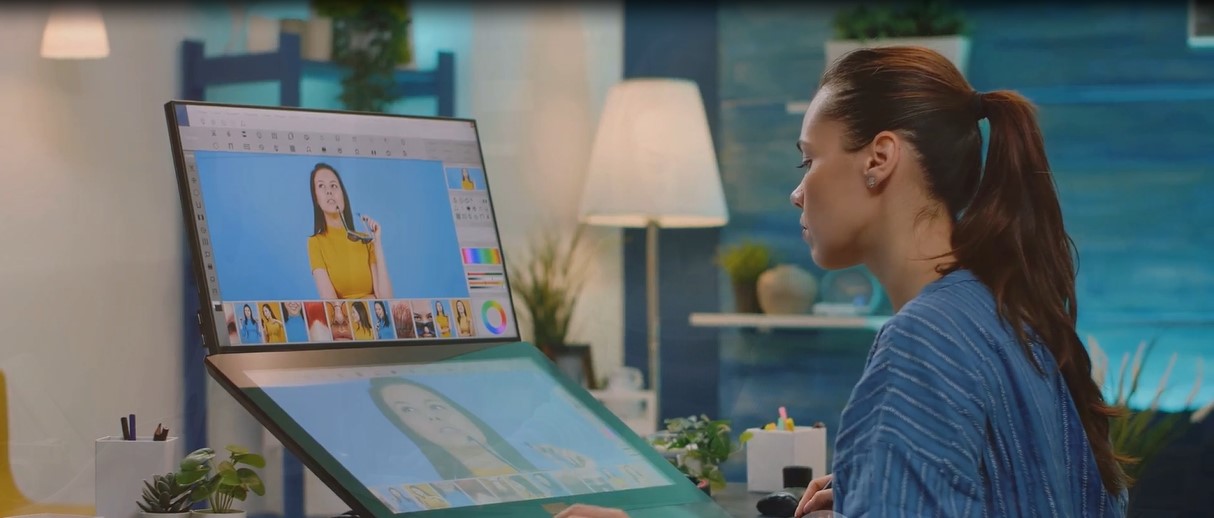

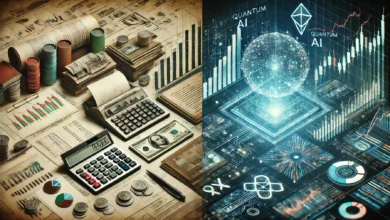
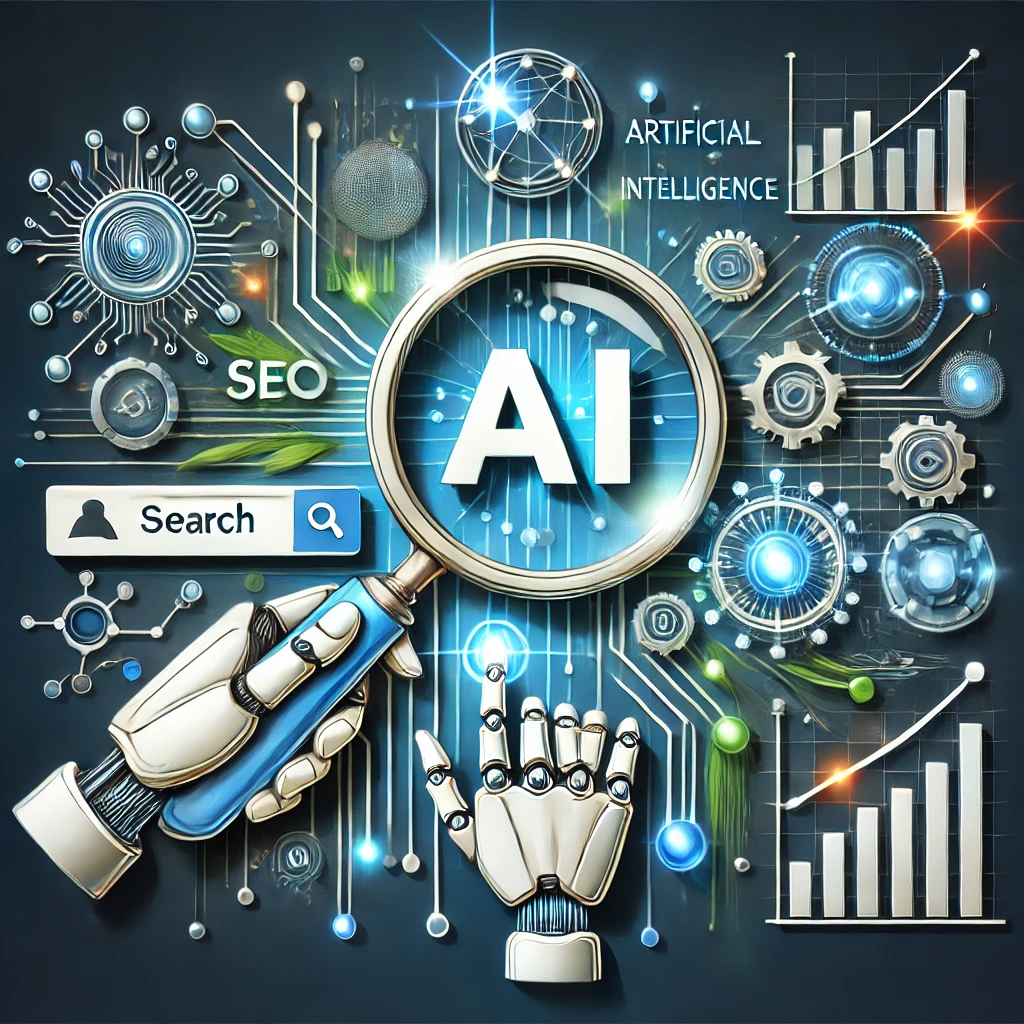
One Comment