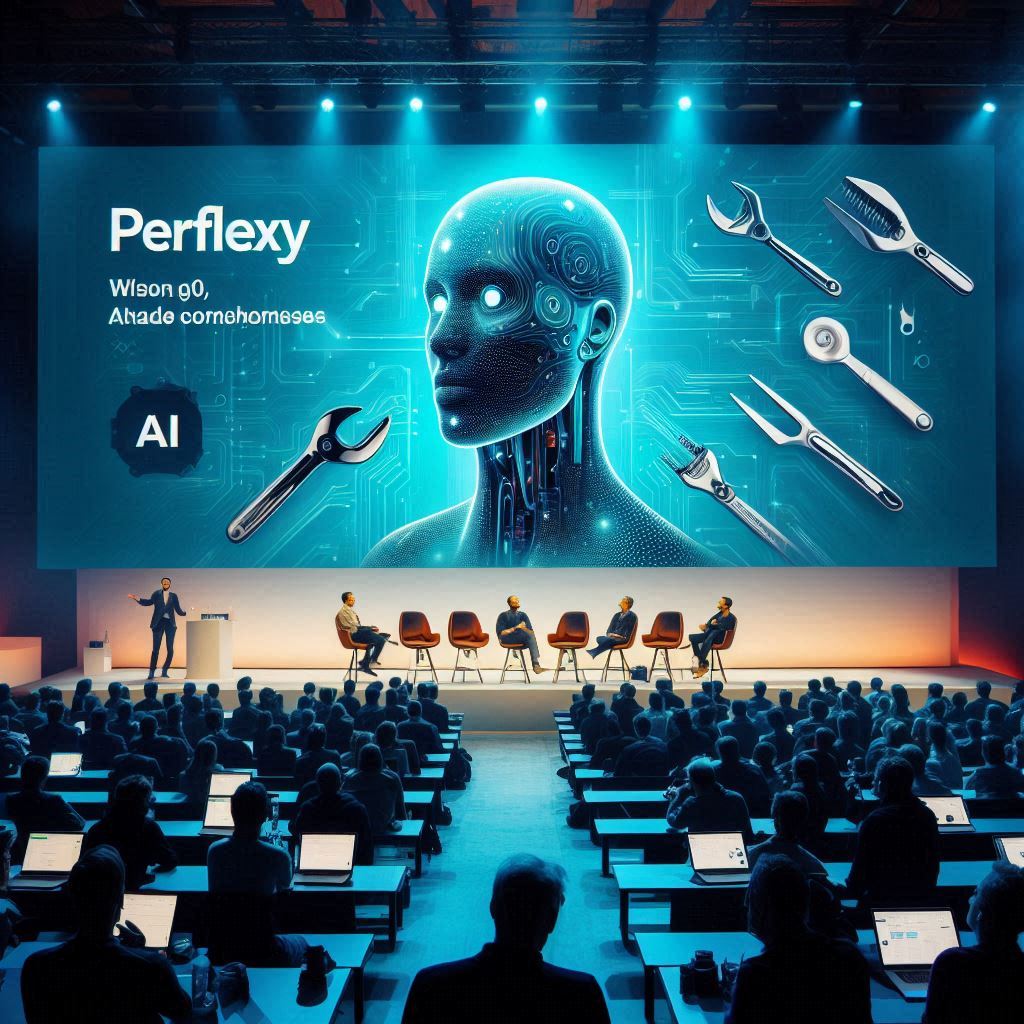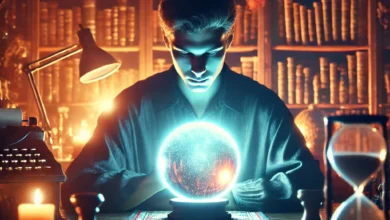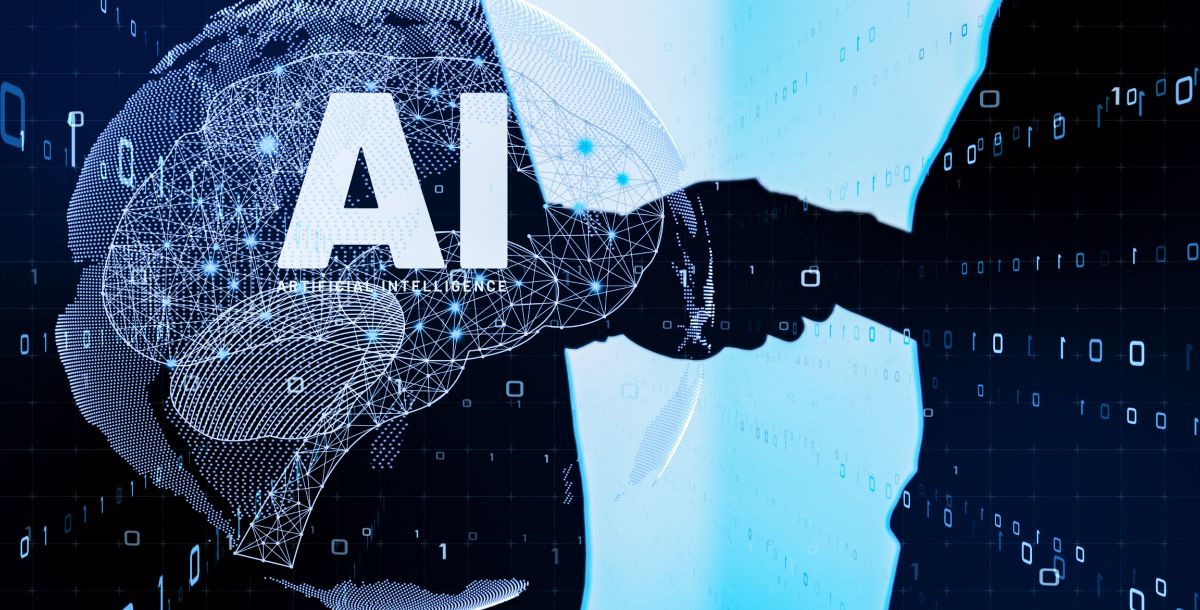AI assistants like ChatGPT and Siri make daily tasks easier. They help with writing emails and managing your schedule. As ZDNET explains, they use artificial intelligence to learn your habits and automate tasks.
AI assistants increase productivity at home or work. Tools like Google Assistant and Amazon Alexa can organize your calendar, search the web, or even generate ideas. This frees up time for creative projects, not just routine tasks.
This guide is for those new to AI assistants. It shows how tools like ChatGPT can write drafts or summarize reports. You’ll learn how to set up and use these tools to work more efficiently and clearly.
Understanding Your AI Assistant
An AI assistant is your tech ally for simplifying tasks. It’s like a helper powered by artificial intelligence. You can use virtual assistant tools like Siri, Alexa, or ChatGPT. They all aim to make life easier. Here’s how.
What Is an AI Assistant?
An AI assistant is software that learns from your actions. It works through voice commands, text, or apps. For example, ask Siri to set a reminder, or let Alexa play music based on your mood. These tools get smarter with use.
Why AI Assistants Matter
They’re not just gadgets—they’re problem-solvers. A virtual assistant can manage calendars, answer questions, or control smart home devices. Without them, daily tasks would take more time and effort.
Benefits of Using an AI Assistant
- Efficiency: Automates repetitive tasks like email sorting or grocery lists.
- Personalization: Learns your preferences, from music tastes to work habits.
- Accessibility: Available anytime, whether you’re at work or relaxing at home.
These tools save time and adapt to your unique needs. The right virtual assistant becomes a daily partner, not just a tool.
Key Features of Modern Virtual Assistants
Modern virtual assistants use the latest technology to make our lives easier. They can answer questions, manage our schedules, and more. These tools rely on advanced systems like natural language processing and machine learning. Let’s explore what makes today’s artificial intelligence assistant special.
- Natural Language Understanding: Tools like Amazon Alexa and Apple’s Siri can understand spoken commands well. You can say, “What’s the weather?” and get an answer right away.
- Machine Learning Adaptation: These assistants get to know you over time. Google Assistant, for example, suggests playlists based on what you like. It shows how AI learns from your habits.
- Task Automation: You can set reminders, schedule meetings, or control smart home devices with just your voice. Platforms like Microsoft’s Cortana make repetitive tasks easier, saving you time.
- Multi-Device Compatibility: Whether on phones, computers, or smart speakers, top assistants work everywhere. They integrate with apps like Slack or Trello, making work smoother without switching apps.
These features show how artificial intelligence assistants combine innovation with ease of use. As technology keeps improving, we can expect even smarter tools. They will understand us better and meet our needs in new ways.
How to Customize Your Digital Assistant for Your Needs
Customizing your AI assistant begins with exploring its settings. You can tweak a chatbot to fit your style or sync devices. Start by opening the app’s settings menu to see what options you have.
Personalizing Settings
Adjust core preferences to fit your habits. For example:
- Language & Tone: Change the chatbot to speak in your preferred way.
- Notification Controls: Turn off alerts when you’re working or sleeping.
- Privacy Filters: Block sharing data with third parties if you value privacy.
Integrating with Your Devices
Connect devices like phones, tablets, or smart home systems for a seamless experience. Tools like Amazon Alexa or Apple’s chatbot assistants make it easy:
- Open the companion app and go to “Connected Devices.”
- Tap “Add Device” and follow the steps to link gadgets like smart lights or TVs.
- Try commands like “Set thermostat to 72°” on all connected devices.
These steps turn generic tools into personalized helpers. Even small tweaks make your chatbot a trusted partner for work and personal tasks.
Integrating AI Assistance into Daily Workflows
Imagine your voice assistant as a seamless part of your workday. Tools like Apple’s App Intents and innovations from companies like Anthropic are making this a reality. These systems automate tasks like scheduling meetings and drafting emails. This frees you to focus on more important work.
“AI agents reduce routine work by 30%, boosting productivity for 75% of users.”
- Scheduling: Say “Set a reminder for 3 PM” and watch your calendar update instantly.
- Research: Ask for summaries of industry reports or real-time data updates during presentations.
- Communication: Voice commands let you send messages, reply to emails, or join calls without touching a device.
Companies like Apple and Anthropic are pushing the limits of how voice assistants work with apps. For example, App Intents lets assistants directly perform actions across apps. This cuts down on the need to switch between tools. This integration isn’t just convenient—it’s changing how businesses work.
Reports show teams using AI assistants finish projects 20% faster. They automate tasks like data entry, report generation, and task prioritization.
Start small: Use voice commands to manage your to-do list or track deadlines. Over time, explore advanced features like automated project updates or real-time data pulls during meetings. With practice, these tools become essential for balancing efficiency and creativity.
Optimizing Performance of Your AI Assistant
Boosting your digital assistant‘s performance is easy. Just make a few tweaks. Regular upkeep and smart tactics keep it fast and accurate. Here are some effective ways to ensure your AI assistant works well.
Performance Tips and Tricks
- Shorten prompts: Use clear, concise commands to reduce processing time.
- Adjust response settings: Test delay timers to balance speed and natural interaction.
- Streamline integrations: Remove unused apps to prevent system lag.
Troubleshooting Common Issues
Slow responses? Try these fixes:
- Update software: Fresh releases often include speed improvements.
- Check data pipelines: Clean corrupted files causing delays.
- Limit context length: Reduce history references to speed up processing.
Maintaining Up-to-Date Software
Stay ahead with these habits:
- Set auto-update preferences for instant patches.
- Test new features in sandbox modes before full deployment.
- Archive old data quarterly to free memory resources.
“A well-maintained AI assistant is a proactive partner, not a passive tool.”
Regular checks and small tweaks keep your digital assistant in sync with your workflow. Focus on updates and keep inputs simple for the best results. Small adjustments now can avoid big problems later.
Leveraging Voice and Chatbot Capabilities
AI assistants now offer powerful voice and chatbot tools that simplify daily tasks. Voice commands and chat interfaces use natural language processing to understand and respond like real conversations. These features turn devices into intuitive helpers for work and personal life.
Popular platforms like Google Assistant and Apple Siri let users control smart homes, set reminders, or search the web without touching screens. Voice features excel in hands-free scenarios, such as cooking or driving. For example, asking, “Play my workout playlist,” instantly starts music.
Chatbots in AI assistants like Amazon Alexa or Microsoft’s Cortana provide structured interactions. Chat interfaces handle complex requests step-by-step, like booking flights or troubleshooting tech issues. Key benefits include:
- 24/7 availability for urgent queries
- Personalized recommendations based on user history
- Multi-language support for global users
“Voice and chatbot innovations are reshaping how people interact with technology, making AI assistants indispensable for productivity.” — ZDNET Tech Trends Report
Experiment with voice commands like “Show me today’s schedule” or chatbots for detailed tasks like expense tracking. These tools save time while adapting to individual preferences. Start by enabling voice settings in your device’s app menu and test chatbot workflows for recurring tasks.
Balancing Automation with a Personal Touch
Automation makes tasks easier, but too much of it can lose the human touch. Learn how to mix tech efficiency with personal decision-making for the best results.
Systems work best when tech and human insight meet. Here’s how to find this balance:
Finding the Right Balance
First, figure out which tasks are best for automation and which need your hands-on approach. AI is great for tasks like sorting emails. But, creative decisions, like negotiating with clients, need a human touch. Follow these tips:
- Give routine tasks to automation to save time.
- Keep strategic choices for manual review.
- Check often which automated tasks still bring value.
Custom Automation vs. Manual Control
| Aspect | Custom Automation | Manual Control |
|---|---|---|
| Strengths | Speed, consistency, scalability | Flexibility, creativity, adaptability |
| Risks | Potential for errors in unpredictable scenarios | Time-consuming for repetitive tasks |
| Best Use Cases | Data entry, scheduling, reporting | Negotiations, creative brainstorming, complex problem-solving |
Tools like Microsoft Power Automate or Zapier help you customize automated workflows. But, manual checks are key to catch important details. Aim for a system that’s both efficient and human.
Security and Privacy with Artificial Intelligence Assistants
Keeping your data safe begins with understanding how AI systems handle your personal info. Laws like GDPR in Europe and CCPA in the US set rules for data use and user rights. These rules help keep your data secure and private when using voice assistants or chatbots.
Understanding Data Protection
- Compliance with Regulations: AI tools must follow GDPR/CCPA rules, requiring clear consent and transparency about data use.
- Data Minimization: Apps like fitness trackers only collect essential details, reducing breach risks.
- Encryption: Secure channels (TLS/HTTPS) and encryption for stored data prevent unauthorized access.
- User Consent: Platforms like Microsoft let users opt-out of data sharing for AI training through account settings.
Privacy Settings and Best Practices
Take control with features like:
- Password-protected access and two-factor authentication for accounts.
- Granular settings to limit data sharing with third parties.
- Regular software updates to patch security gaps.
Microsoft ensures user control by letting customers disable data usage for AI training via account preferences, aligning with GDPR/CCPA standards.
In 2025, Italy’s data watchdog Garante blocked the DeepSeek AI chatbot for weak privacy policies, showing the real-world stakes of non-compliance. (Reuters)
Maintaining security means balancing convenience with vigilance. Regular audits, encrypted backups, and clear privacy policies create a safer AI experience for all users.
Maximizing Efficiency with a Virtual Assistant
Boosting productivity starts with smart time management. Virtual assistants can turn routine tasks into automated workflows. This frees up mental space for creative work. Let’s explore how to harness their full potential.
Time Management Strategies
- Use the Eisenhower Matrix to prioritize tasks by urgency and importance.
- Try time-blocking: Assign specific time slots for focused work to avoid distractions.
- Adopt the Pomodoro Technique (25-minute work bursts + 5-minute breaks) to maintain focus.
Integrative Tools and Apps
Pair your virtual assistant with these tools for seamless productivity:
- Trello: Visual boards for project tracking.
- Asana: Custom task dependencies and statuses.
- Todoist: Natural language task creation for quick entries.
- ClickUp: Combines goals, tasks, and time tracking in one space.
“App Intents by Apple lets assistants bridge apps automatically, cutting manual steps.”
Pair your assistant with tools like Slack for team chats, Google Workspace for docs and calendars, or Notion for customizable workspaces. Automate form-filling, meeting scheduling, and email sorting to save hours weekly. Let the AI handle the grind while you focus on high-impact work.
Conclusion
AI assistants like Google Assistant and Amazon Alexa make our daily lives easier. They handle tasks from scheduling to research. By setting up their settings and linking devices, we get personalized benefits.
These tools save us time and fit our unique needs. They are valuable in both work and home settings.
Security is key. Features like encryption and privacy controls keep our data safe. Regular updates keep tools like Microsoft Teams or Apple Siri working well.
It’s important to balance automation with manual checks. This ensures our work flows smoothly and safely.
The future looks bright for AI assistants. They will get better at understanding us and making suggestions. By trying out apps like Trello or Slack now, we’re ready for what’s next.
Start small with AI, like setting reminders or organizing emails. These habits will pay off in the long run.
Adopting AI doesn’t mean you have to be an expert. Begin with simple tasks and explore more as you go. As technology advances, these tools will change how we work. Use them wisely, and let AI handle the routine so you can focus on what’s important.