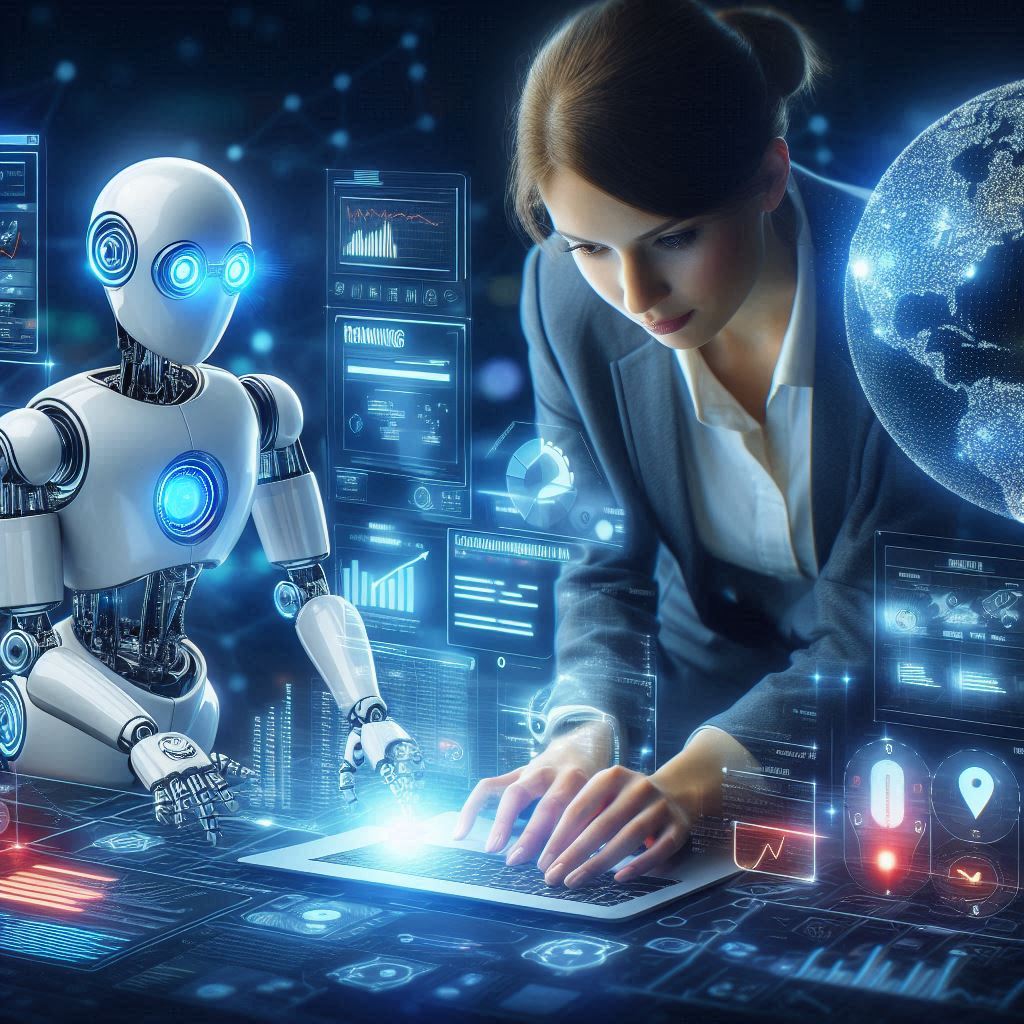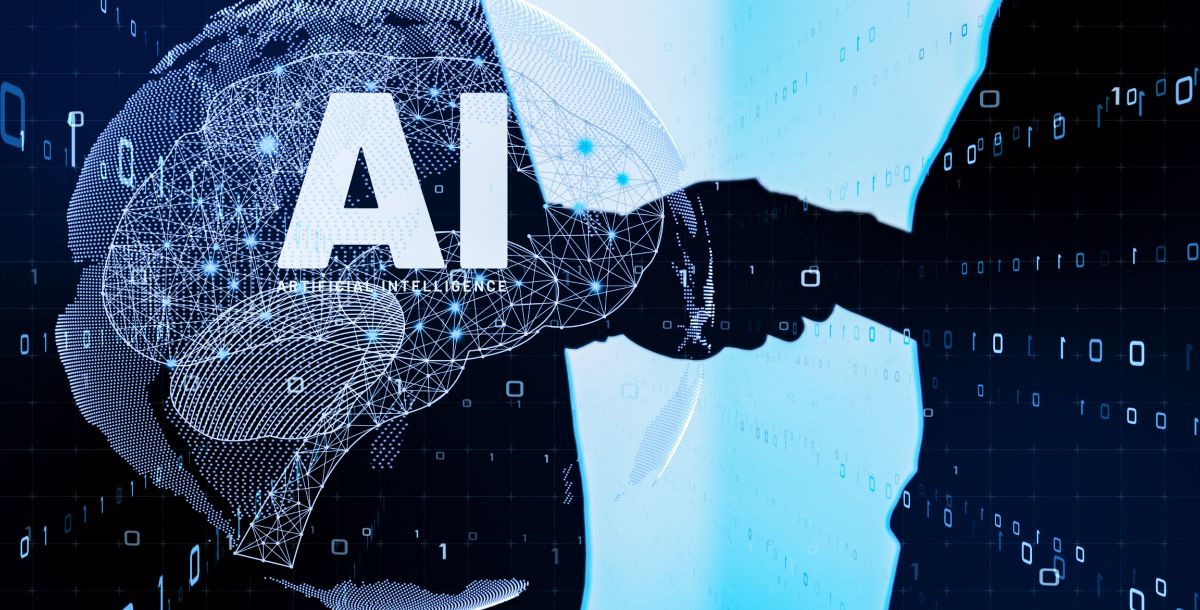Unlock Creativity with Napkin AI in 2024
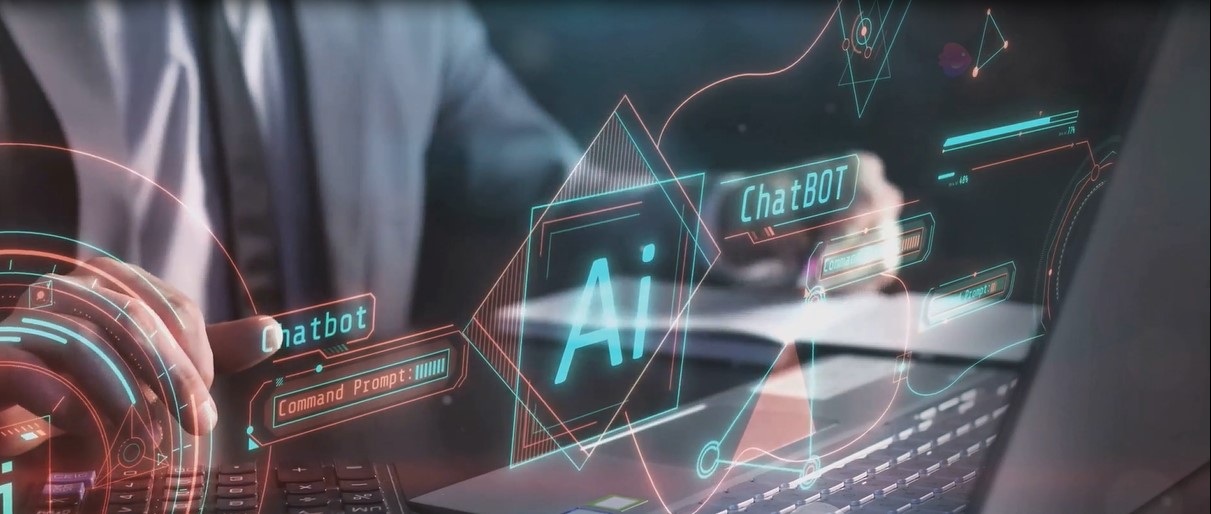
Introduction
Napkin AI transforms how businesses and creators communicate in today’s fast-paced digital world. Visual content, such as eye-catching infographics and engaging diagrams, makes complex information more digestible and compelling. However, not everyone has the time or skills to produce professional-quality designs. By harnessing the power of artificial intelligence, Napkin AI simplifies the process, allowing individuals and businesses to turn simple text into stunning visuals within seconds. With Napkin AI, visual storytelling becomes easier and more accessible, revolutionizing content creation for all skill levels.
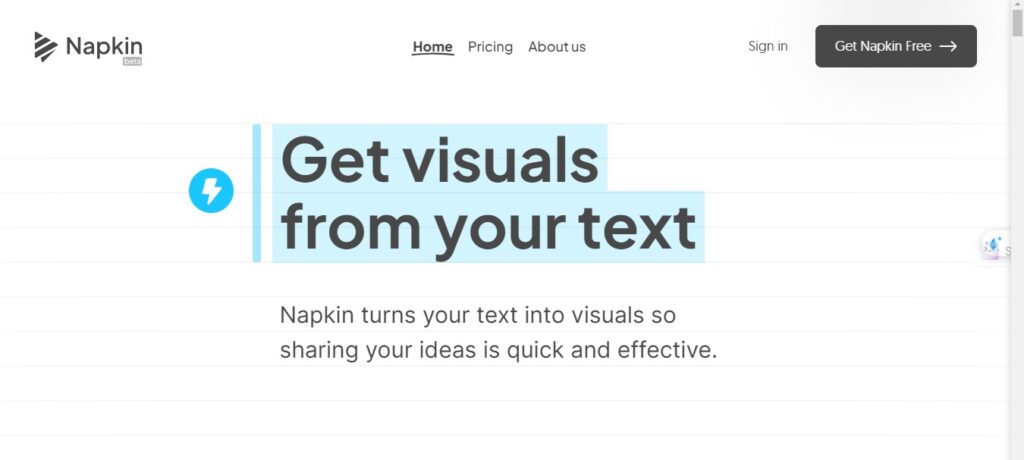
Napkin AI is designed to cater to a variety of users, from bloggers and marketers to educators and corporate professionals, making it easier than ever to create mind maps, flowcharts, and presentation-ready visuals. With a focus on ease of use and accessibility, this tool allows anyone to become a visual storyteller, regardless of their design experience.
What makes Napkin AI stand out is its ability to instantly generate visually appealing graphics that can be fully customized to match branding needs. Whether you’re working on a blog post, social media content, or a business presentation, Napkin provides high-quality visuals at the click of a button, saving time and effort.
In this article, we will explore how Napkin AI is simplifying the creation of visual content, the features it offers, and why it’s becoming an essential tool for creators across industries.
What is Napkin AI?
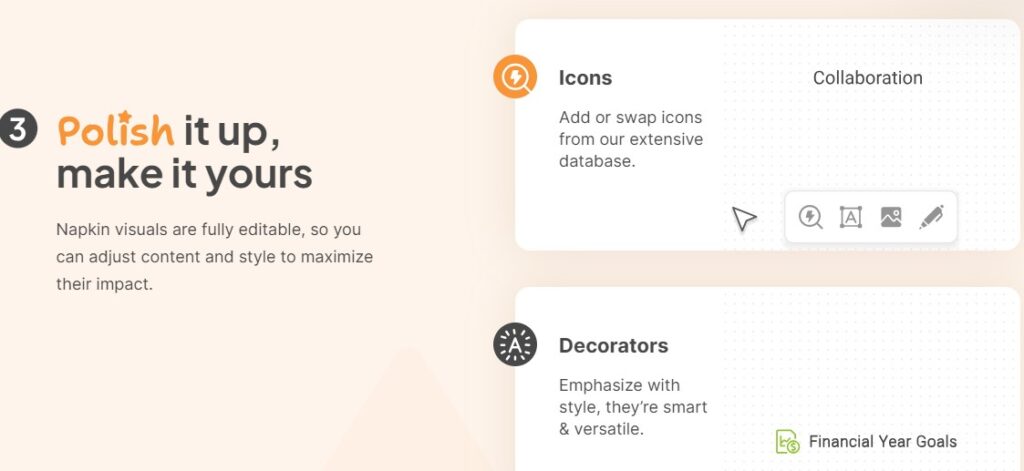
Napkin AI is an innovative visual AI platform designed to simplify the creation of high-quality graphics from simple text. Whether you need an infographic, flowchart, diagram, or presentation slide, Napkin AI makes it easy to turn complex ideas into visually engaging content. The tool is especially useful for users with little to no design experience, offering a seamless way to generate professional-looking visuals.
Napkin AI operates by transforming your written content into visuals using its built-in AI-powered system. Users input their text, and the tool automatically suggests multiple visual formats, from mind maps and Venn diagrams to pie charts and flowcharts. This process takes just a few seconds, and the visuals are instantly editable to fit your specific needs.
Beyond automatic generation, Napkin AI provides customization features such as adjusting fonts, colors, shapes, and design elements to align with your branding guidelines. This flexibility ensures that even though the platform automates much of the design work, you still retain full control over the final look of your visuals.
Accessibility is a key feature of Napkin AI. The platform integrates seamlessly with popular software and platforms like Google Docs, Microsoft PowerPoint, Substack, Medium, Notion, and various social media platforms such as LinkedIn, Instagram, and X (formerly Twitter). This broad range of integrations makes it an ideal tool for creators, business professionals, educators, and marketers alike, allowing them to easily incorporate their Napkin-generated visuals into presentations, blog posts, reports, and social media content.
Overall, Napkin AI is designed to be a one-stop solution for anyone needing to communicate ideas visually. Its ease of use, versatility, and automatic graphic generation make it a standout tool in the AI-powered design space.
Key Features of Napkin AI
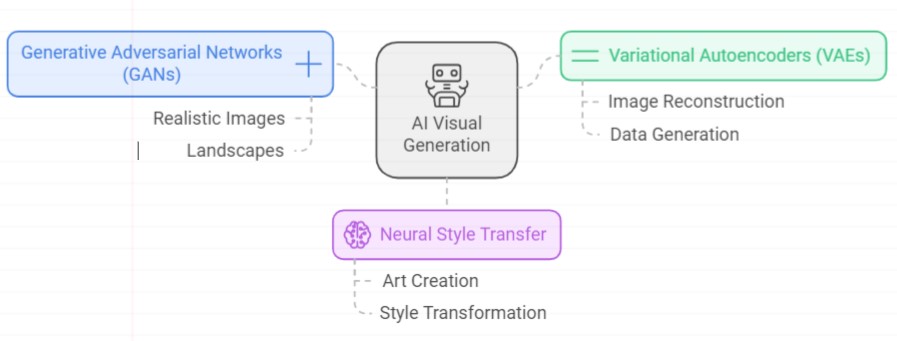
Napkin AI offers a variety of powerful features that make it stand out as an essential tool for creating high-quality visual content quickly and easily. Designed to cater to a wide range of users—whether you’re a content creator, business professional, or educator—Napkin AI combines automation and customization to simplify the design process while allowing for full creative control. Below are some of the standout features that make Napkin AI an innovative platform for visual storytelling.
1. Automated Visual Generation
One of the most impressive features of Napkin AI is its ability to automatically generate visuals from simple text. All users need to do is enter their written content, and the tool’s AI-driven engine will instantly provide multiple visual suggestions. These can range from flowcharts and diagrams to pie charts and Venn diagrams, giving users a variety of options to choose from based on their content’s needs.
This feature is particularly valuable for those who need to produce visuals frequently but lack design skills or time. Whether you’re creating a blog post, a pitch deck, or a research report, Napkin AI saves time by eliminating the need for manual design.
2. Extensive Customization Options
While Napkin AI automates much of the design process, it also offers robust customization features that allow users to tweak every aspect of the generated visuals. You can modify fonts, adjust colors, resize elements, and change shapes to match your branding or personal style.
This flexibility ensures that while the tool speeds up the creation process, users still have complete control over the final output.
Customization extends to every element of the graphic, making it a perfect tool for professionals who need on-brand visuals for presentations, reports, and marketing materials.
3. Integration with Popular Platforms

One of Napkin AI’s key advantages is its ability to seamlessly integrate with a range of popular platforms, enhancing the user experience and workflow. Napkin works with Google Docs, Microsoft Word, PowerPoint, and even content-focused platforms like Substack, Medium, and Notion.
It also integrates with social media platforms like LinkedIn and Instagram, making it ideal for creating engaging content for social media marketing.
This versatility ensures that Napkin AI fits into any workflow, whether you’re creating visual content for blogs, social media posts, presentations, or marketing collateral.
4. Multiple Export Formats
Napkin AI allows users to export their visuals in various formats, such as PNG, PDF, or SVG, making it easy to use them across different platforms and mediums.
This feature is particularly helpful for professionals who need high-resolution visuals for both digital and print formats.
5. The ‘Sparks’ Feature
Napkin AI’s Sparks feature is a game-changer when it comes to quickly generating visual content. This tool allows users to instantly visualize ideas, data, or concepts by integrating charts, graphs, and other visuals into the text.
The “Sparks” feature is especially useful for those working on data-driven reports or presentations, where visualizing numbers and trends is key to effective communication.
6. User-Friendly Interface
Napkin AI’s intuitive interface is designed for users of all experience levels, allowing them to quickly create and customize visuals without any prior design knowledge. Its clean, modern design makes it easy to navigate, ensuring that users can focus on their content rather than learning complicated software.
How to Use Napkin AI
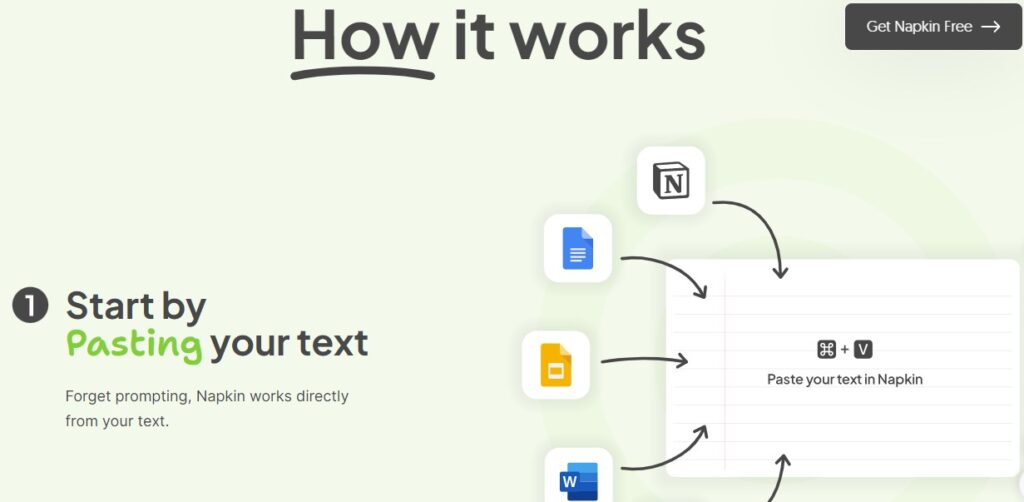
Using Napkin AI is simple and intuitive, even for users with no design experience. This step-by-step guide will walk you through how to leverage the platform to transform your text into professional-quality visuals. Whether you need a quick diagram for a report or a fully-customized infographic for a blog post, Napkin AI has you covered.
Step 1: Input Your Text Content
To begin, simply enter your text into Napkin AI’s user interface. This can be a section of a blog post, a business report, or even a few bullet points for a presentation. Napkin AI is designed to interpret your text and suggest visuals that best represent the key concepts. You don’t need to worry about crafting complex prompts; the tool works automatically based on the text you provide.
Step 2: Generate Visuals with a Click
Once your text is input, click the “Spark” icon to generate visual suggestions. Napkin AI’s artificial intelligence will process the text and provide a variety of visual options, such as flowcharts, pie charts, mind maps, or infographics.
These visuals are created in seconds, allowing you to quickly browse the options and select the best fit your needs.
Step 3: Customize the Visuals
After selecting a visual, you can personalize it to align with your brand or specific design requirements. Napkin AI allows users to customize fonts, colors, shapes, and layouts
This flexibility ensures that the generated visuals remain on-brand, especially important for business presentations or marketing content.
Customization is intuitive—simply use the drag-and-drop interface to resize elements, change color schemes, or adjust the layout to fit your preferences.
Step 4: Export and Share Your Visuals
Once you’re happy with your customized visuals, Napkin AI allows you to export them in multiple formats, including PNG, PDF, or SVG.
This ensures that the visuals can be used across various platforms—whether you’re embedding them in a Google Doc, PowerPoint presentation, social media post, or even a printed document.
You can easily integrate the visuals into your workflow or share them directly on platforms like LinkedIn, Instagram, or Medium, thanks to Napkin AI’s wide compatibility with popular enterprise and content platforms.
Benefits of Using Napkin AI
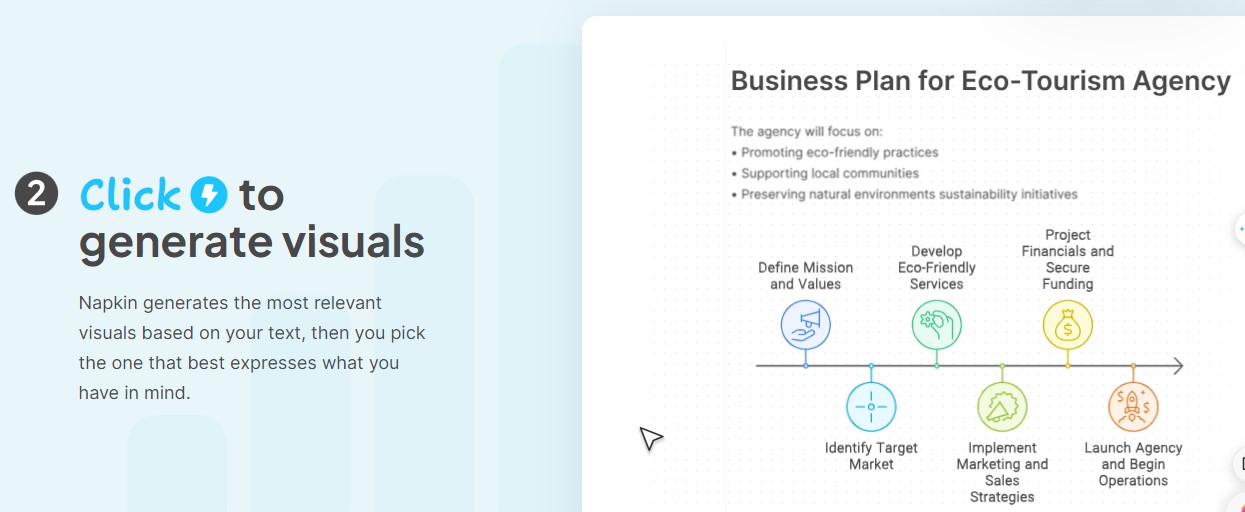
Napkin AI offers a range of benefits that make it a game-changer for professionals, educators, marketers, and content creators alike. By combining the power of artificial intelligence with intuitive design features, Napkin AI simplifies the process of creating high-quality, branded visuals. Here are some of the key advantages of using this tool:
1. Time-Saving Automation
Napkin AI’s ability to automatically generate visuals from text significantly reduces the time spent on manual design tasks. Whether you need a mind map, flowchart, or pie chart, Napkin AI creates multiple visual suggestions within seconds.
This allows users to quickly move from concept to final visual without the tedious process of designing from scratch.
For professionals working on tight deadlines or those who need to produce visuals frequently, this feature can be a huge time-saver compared to traditional tools like Canva or Adobe Illustrator, where the design process can be more time-intensive.
2. No Design Skills Required
One of the most important benefits of Napkin AI is that it allows anyone to create professional-looking visuals without requiring any prior design experience. Its intuitive, user-friendly interface and AI-driven automation eliminate the need for users to manually design elements, making it accessible for non-designers like marketers, business professionals, and educators.
In contrast, tools like Adobe Illustrator can be intimidating for beginners, requiring a steep learning curve and specific skills. Napkin AI democratizes design by allowing users to focus on content rather than complex design techniques.
3. High Customization for Brand Consistency
Although Napkin AI automates visual creation, it also offers robust customization options. Users can adjust fonts, colors, and layouts to align with their brand’s identity. This ensures that every visual looks polished and professional, maintaining consistency across presentations, social media posts, and marketing materials.
Compared to template-driven tools like PowerPoint, which offer limited customization, Napkin AI gives users more control over the final product while still providing time-saving automation.
4. Broad Platform Integration
Napkin AI seamlessly integrates with a wide range of popular platforms, including Google Docs, Microsoft PowerPoint, Notion, Substack, and Medium.
Additionally, it supports sharing on social media platforms like LinkedIn, Instagram, and X (formerly Twitter). This integration allows users to easily incorporate Napkin-generated visuals into various workflows, whether for business presentations, blog posts, or social media marketing.
This level of integration makes Napkin AI more versatile than traditional design tools, which may require extra steps to transfer visuals between platforms.
5. Versatile Visual Formats
With over 30 types of visuals available, including flowcharts, mind maps, bar charts, and pie charts, Napkin AI is versatile enough to meet the needs of various industries. Whether you’re a content creator needing infographics for a blog post, an educator creating lesson materials, or a data analyst visualizing research, Napkin AI provides the tools to communicate complex information effectively.
This wide range of visual formats ensures that users can create content tailored to their specific needs, making Napkin AI more adaptable than many traditional design tools.
6. Cost-Effective Solution
Napkin AI offers a free plan that provides users access to a range of features, making it a cost-effective option for individuals or small businesses with limited budgets.
While there are more advanced features available in premium plans, the basic version still allows users to create high-quality visuals without incurring additional costs.
This contrasts with tools like Adobe Creative Cloud, which often require costly subscriptions, making Napkin AI an accessible alternative for those looking for professional design tools at a lower price point.
The Future of Visual Storytelling with AI
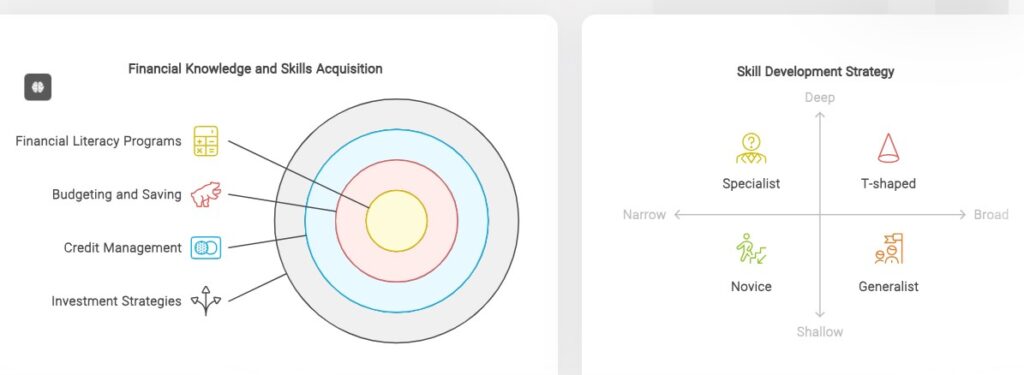
As artificial intelligence continues to reshape industries, visual storytelling is undergoing a transformation, with tools like Napkin AI leading the charge. AI-powered platforms are democratizing access to professional-quality visuals, making it easier for individuals and businesses to communicate their ideas effectively. Here’s a look at how tools like Napkin AI are shaping the future of content creation and visual communication:
1. AI-Driven Content Creation
AI tools like Napkin AI are paving the way for automated content creation, where users can generate high-quality visuals with minimal effort. This automation allows creators to focus more on their core ideas and strategies rather than spending hours on design. The technology behind Napkin AI exemplifies the potential for AI-driven workflows, where design, editing, and refinement are handled by algorithms that streamline the process.
In the future, we can expect AI to become even more sophisticated in interpreting text and providing visual suggestions tailored to niche industries. This could include industry-specific graphics, dynamic infographics, and highly specialized diagrams for fields like medicine, engineering, and finance.
2. Personalization and Customization at Scale
AI is revolutionizing not only how we generate visuals but also how we personalize them. With tools like Napkin AI, users can already customize fonts, colors, and layouts to align with their brand. Future advancements in AI will likely allow for even deeper personalization at scale. AI could learn users’ design preferences over time, automatically generating visuals that fit their unique aesthetic without requiring manual input.
Moreover, as machine learning algorithms become more advanced, they will be able to analyze trends in branding and content consumption, offering design recommendations that are both aesthetically pleasing and optimized for user engagement.
3. Integration with Advanced Technologies
The future of AI in visual storytelling will see even greater integration with other technologies, such as augmented reality (AR), virtual reality (VR), and interactive content. These technologies will offer creators new ways to engage their audiences with immersive visuals that go beyond static images. Imagine using Napkin AI to generate 3D infographics or interactive diagrams that users can explore in a virtual environment.
The integration of AI-generated visuals with AR and VR platforms will likely play a significant role in fields like education and corporate training, where interactive and immersive learning experiences are becoming increasingly valuable.
4. Reducing the Gap Between Creators and Designers
As AI tools like Napkin continue to evolve, the gap between professional designers and non-designers will shrink. Tools that provide instant visual generation and customization are enabling anyone to create polished, professional-quality content without needing formal design training. In the near future, even more advanced AI tools may offer real-time collaboration features where multiple users can work together on design projects, allowing businesses to rapidly produce visual content at scale.
5. Expansion of Visual Formats
As the demand for data visualization grows, AI tools like Napkin are likely to expand their visual libraries to include more complex and dynamic formats. In the future, AI could support visuals that adapt based on real-time data, providing dynamic, constantly updated infographics or charts based on changing information.
This could be especially useful for industries that rely heavily on data-driven decision-making, such as finance, technology, and healthcare.
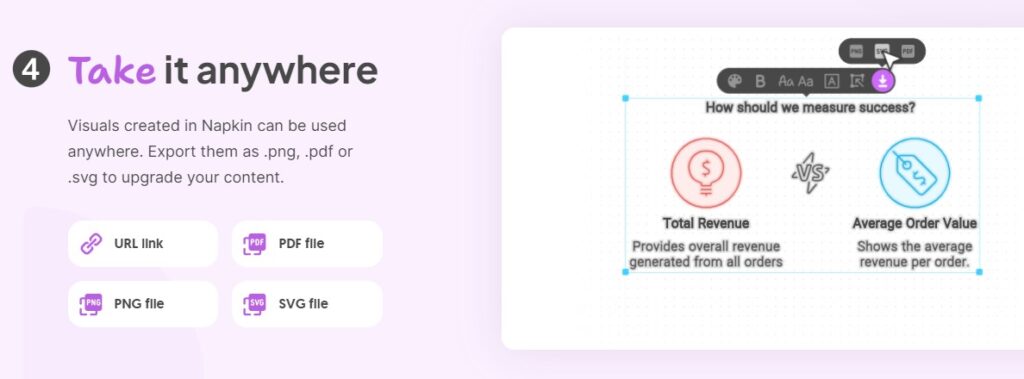
Conclusion:
Why is Napkin AI Shaping the Future of Visual Storytelling?
As we enter a new era of AI-driven content creation, tools like Napkin AI are empowering individuals and businesses to communicate more effectively through visuals. By automating the creation of professional-quality graphics and offering extensive customization, Napkin AI allows users to generate polished visuals without needing design skills. Its integration with popular platforms like Google Docs, PowerPoint, and social media further enhances its utility, making it a go-to tool for content creators, educators, marketers, and business professionals alike.
Napkin AI not only saves time but also offers a glimpse into the future of visual storytelling, where automation, personalization, and AI integration are becoming the norm. With its ability to create engaging infographics, flowcharts, and diagrams in seconds, Napkin AI is proving that artificial intelligence can revolutionize the way we communicate, educate, and engage audiences.
Whether you’re a blogger looking to enhance your articles, a business professional crafting a presentation, or a teacher seeking to simplify complex concepts, Napkin AI is a tool that can elevate your visual content and streamline your workflow.