Why QuillBot is the Best Paraphrasing Tool?

Introduction
In the world of content marketing, paraphrasing is a crucial skill that can make or break your SEO strategy. Whether you’re reworking old blog posts, repurposing content for different platforms, or simply trying to avoid duplicate content issues, having the right paraphrasing tool is essential. That’s where QuillBot comes in.
Designed with content marketers and SEO professionals in mind, QuillBot takes paraphrasing to the next level by offering advanced AI-powered features that not only help you rephrase text quickly but also enhance its readability and relevance.
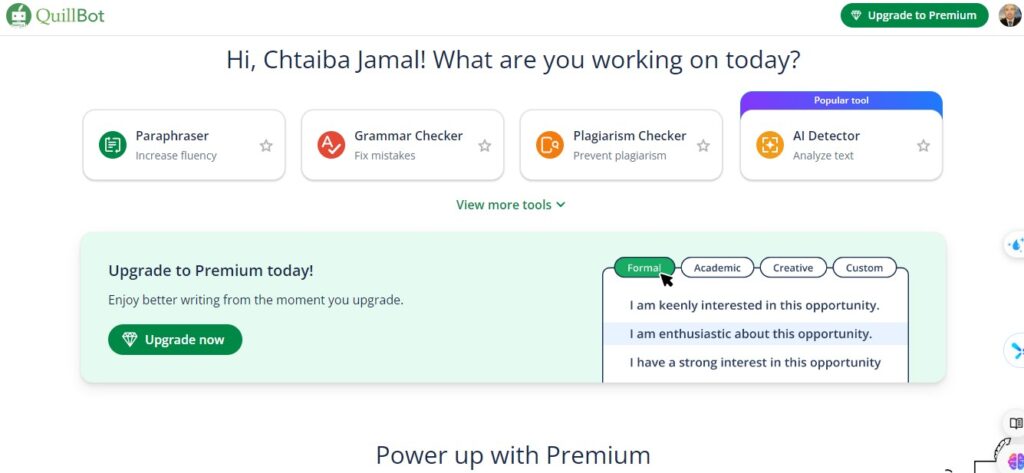
In this article, we’ll explore why QuillBot stands out as the best paraphrasing tool for content marketers looking to optimize their SEO efforts. From its ability to maintain the original meaning of the text to its seamless integration with different platforms, QuillBot is the perfect solution for marketers who want to boost their content creation game while staying on top of SEO trends.
Multiple Paraphrasing Modes for Tailored Content
One of the standout features that make QuillBot the top choice for content marketers is its variety of paraphrasing modes. These modes allow users to tailor the tone and style of their content to suit different audiences and platforms.
Standard Mode
This mode is designed to rewrite content while preserving its original meaning. It s perfect for maintaining the core message of a piece while offering a fresh spin, making it ideal for updating older blog posts or reworking website copy. Fluency Mode.
This mode focuses on making the text sound as natural and grammatically correct as possible. For marketers looking to ensure that their content reads smoothly, Fluency Mode can help improve readability without altering the intended meaning.
Creative Mode
When it comes to crafting attention-grabbing content, Creative Mode is a game-changer. This mode offers more unique and varied word choices, which can be particularly useful for social media posts, email marketing, or blog intros where a bit of flair is needed to engage readers. Formal Mode.
This mode is designed for more professional contexts, providing polished and sophisticated rewrites. It s ideal for marketers who need to create content for whitepapers, business reports, or corporate blogs. These modes enable content marketers to adjust their messaging based on the needs of different channels whether it s crafting a catchy headline, refining a technical article, or adapting the tone for a specific audience.
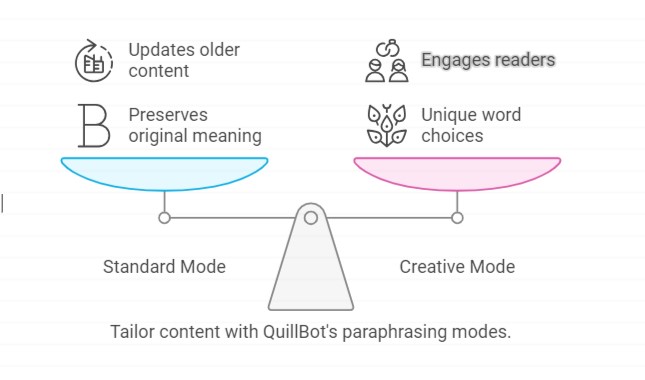
Seamless Integration with Content Creation Workflows
One of QuillBot’s biggest advantages for content marketers is its seamless integration with popular content creation tools. QuillBot offers browser extensions and integrations that allow users to paraphrase content directly within their writing platforms, making the entire process more efficient. Browser Extensions.
QuillBot s extensions for Chrome and Microsoft Edge enable users to access its paraphrasing features directly from any webpage. This is particularly helpful for marketers working on social media posts or editing articles within content management systems CMS. Instead of copying and pasting content between platforms, you can rephrase directly as you work.
Integration with Google Docs and Microsoft Word. QuillBot s integration with Google Docs and Microsoft Word allows marketers to paraphrase, reword, and enhance their content without leaving their document.
This feature is especially useful for teams collaborating on marketing campaigns, as they can edit and optimize content seamlessly. These integrations save valuable time by eliminating the need to switch between different applications.
Marketers can focus more on refining their messaging and strategy rather than managing cumbersome workflows. This smooth user experience is another reason why QuillBot is a top choice for professionals who need to keep up with the demands of content marketing.
Accurate and SEO-Friendly Paraphrasing
In content marketing, the accuracy of paraphrasing is crucial not just for readability, but also for maintaining the original intent of the message. QuillBot excels in this area by offering high-quality rewrites that stay true to the meaning of the original text, while also making content more engaging and reader-friendly. Maintaining Original Meaning.
Unlike many paraphrasing tools that can produce awkward or inaccurate rewrites, QuillBot focuses on preserving the core ideas of the input text. This ensures that the paraphrased content remains true to its source, making it suitable for use in blogs, articles, and web copy where consistency of message is key. SEO Optimization.
QuillBot s ability to generate natural-sounding content is a major benefit for marketers aiming to optimize their content for search engines. Since Google prioritizes high-quality, user-focused content, using QuillBot helps ensure that rewritten content flows smoothly and doesn t come across as overly automated or stuffed with keywords. Adjustable Synonym Use.
QuillBot also allows users to control how many synonyms are used in their content, giving them the flexibility to decide the balance between originality and readability. This feature is particularly useful for avoiding duplicate content issues, which can negatively impact SEO performance. By providing precise, SEO-friendly rewrites, QuillBot helps marketers create content that resonates with both readers and search engines, ultimately boosting their online visibility and engagement.
Time-Saving Features
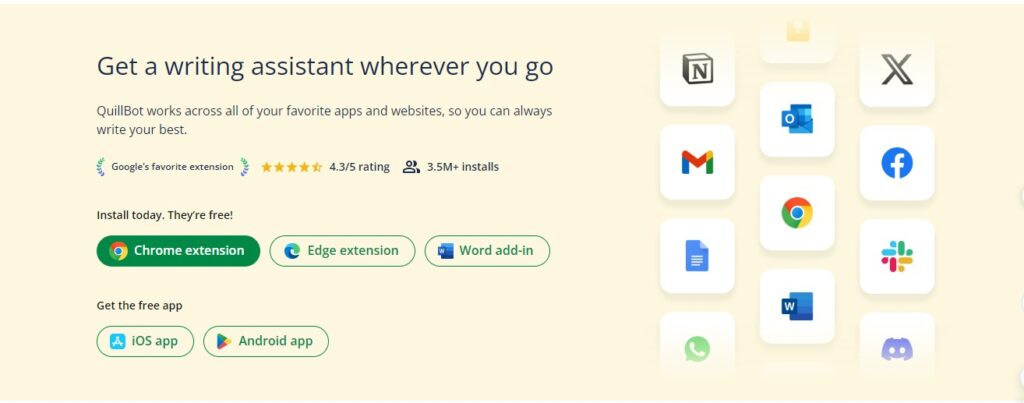
For content marketers, time is always of the essence. Creating, editing, and optimizing content often needs to be done within tight deadlines, and this is where QuillBot shines with its time-saving features. These tools streamline the process of refining content, allowing marketers to produce quality material quickly. Summarizer Tool.
QuillBot s built-in summarizer allows users to condense long articles or reports into brief, concise summaries. This feature is especially helpful for marketers who need to create digestible snippets for newsletters, social media posts, or email campaigns. Instead of reading through lengthy content to extract key points, users can rely on the Summarizer to get a quick overview. Thesaurus and Synonym Suggestions.
With QuillBot s interactive thesaurus, users can easily find synonyms for any word, helping to keep content varied and interesting. This tool is ideal for marketers looking to avoid repetitive language or add more creativity to their writing, especially when producing content for diverse audiences. Speed and Efficiency.
QuillBot processes text quickly, allowing users to generate multiple variations of a sentence or paragraph in just seconds. This rapid turnaround time is beneficial for content marketers who need to produce large volumes of content without compromising on quality.
These time-saving capabilities make QuillBot a valuable tool for content creators who want to focus on strategy and creativity rather than getting bogged down in manual edits. By automating the more repetitive aspects of rewriting, QuillBot helps marketers maintain productivity without sacrificing quality.
Affordability and Value for Money
In addition to its impressive features, QuillBot stands out for its affordability, making it an accessible choice for both individual content creators and businesses. When compared to other paraphrasing tools on the market, QuillBot offers a balance of cost and functionality that provides exceptional value for money.
Free Version
QuillBot offers a robust free version that allows users to try out its core features before committing to a paid plan. This is particularly advantageous for freelancers or small businesses who may be operating with limited budgets.
The free plan includes access to basic paraphrasing and a word limit per session, making it ideal for occasional use.
Affordable Premium Plans
For those who need more advanced features, QuillBot s premium plans start at just 4. 95 per month, which is significantly more affordable than many other AI-powered paraphrasing tools.
The premium subscription offers unlimited word limits, access to all paraphrasing modes, and faster processing speeds.
Comparison with Competitors
Unlike some competitors that charge significantly higher rates without offering the same range of features, QuillBot’s pricing structure is designed to offer flexibility. Users can pay monthly or annually, with discounts available for long-term plans. This makes it a great option for marketers looking to maximize their return on investment.
With its combination of a feature-rich free version and reasonably priced premium options, QuillBot ensures that high-quality paraphrasing is accessible to everyone, regardless of budget. This affordability makes it a go-to tool for content marketers who want professional results without breaking the bank.
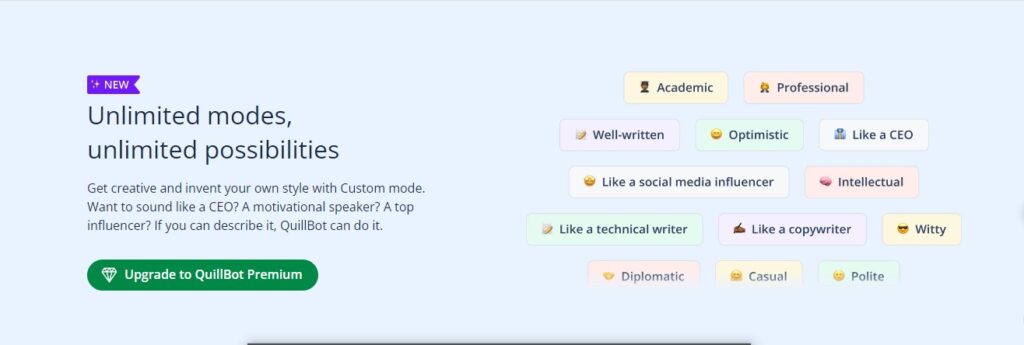
How to Use QuillBot: A Step-by-Step Guide
1. Accessing QuillBot:
- Go to QuillBot’s website.
- You can use it directly through the website, or you can download the Chrome or Microsoft Edge extension for browser integration.
- If you plan to use it with Google Docs or Microsoft Word, you can find and install the QuillBot add-ons for these platforms.
2. Using the Paraphraser:
- Step 1: On the homepage, select the Paraphraser tool. It’s the default tool when you open QuillBot.
- Step 2: Copy the text you want to paraphrase and paste it into the input box.
- Step 3: Choose your Paraphrasing Mode based on your needs:
- Standard: Balances meaning and fluency.
- Fluency: Focuses on making the text sound natural.
- Creative: Provides unique and varied sentence structures.
- Formal: Produces professional and polished language.
- You can also use Simplify or Expand modes for shortening or lengthening content.
- Step 4: Adjust the synonym slider to control how many words QuillBot changes. Higher settings introduce more variety, while lower settings retain more of the original phrasing.
- Step 5: Click Paraphrase, and QuillBot will generate a rephrased version of your content.
3. Using the Summarizer:
- Step 1: Select the Summarizer tab on the QuillBot website.
- Step 2: Paste the content you want summarized into the input box.
- Step 3: Choose between Key Sentences (to get a few key points) or Paragraph Mode (for a condensed version of the entire text).
- Step 4: Click Summarize, and QuillBot will generate a concise summary of the input text.
4. Working with QuillBot in Google Docs and Microsoft Word:
- Step 1: Install the QuillBot add-on from the Google Workspace Marketplace or Microsoft Office Add-ins Store.
- Step 2: Once installed, open a document in Google Docs or Microsoft Word.
- Step 3: Click on the QuillBot add-on from the add-ons menu, which will open a sidebar.
- Step 4: Copy any text within your document and paste it into the QuillBot sidebar to paraphrase or summarize directly without leaving the document.
5. Using the Chrome/Edge Extension:
- Step 1: Download the QuillBot extension for your browser.
- Step 2: Once installed, the extension will appear as an icon in your browser toolbar.
- Step 3: Highlight any text on a webpage or in an email, click the QuillBot icon, and choose Paraphrase to quickly rewrite content without opening a new tab.
6. Customizing Your Paraphrasing:
- Use the Highlighting Tool: QuillBot highlights the changes it makes, allowing you to review and tweak any changes before using the paraphrased content.
- Control Synonym Usage: Adjust the synonym slider to increase or decrease the level of change in your rewritten text.
- Compare Modes: For premium users, you can view multiple modes side-by-side to choose the version that best fits your needs.
7. Premium Features:
- The free version of QuillBot has limited word counts and access to fewer paraphrasing modes. Upgrading to QuillBot Premium unlocks:
- Unlimited word count per paraphrase.
- Access to all paraphrasing modes.
- Faster processing speeds.
- Enhanced functionality in the Summarizer and Grammar Checker.

Tips for Using QuillBot Effectively
- Adjust Paraphrasing Based on Your Content Needs: Use Fluency for readability, Creative for unique phrasing, and Formal for professional contexts.
- Check Originality: Use the Plagiarism Checker (if available in your subscription) to ensure your paraphrased content is unique before publishing.
- Utilize the Thesaurus: The interactive thesaurus is perfect for finding synonyms that fit your style.
Conclusion
When it comes to choosing the best paraphrasing tool for content marketing, QuillBot proves to be a top contender. Its diverse range of paraphrasing modes allows marketers to adapt their content to different tones and styles, making it suitable for a variety of platforms and audiences.
The seamless integration with widely used writing tools like Google Docs and Microsoft Word enhances productivity, while its time-saving features, such as the Summarizer and interactive thesaurus, streamline content creation.
QuillBot s accuracy in preserving the original meaning, combined with its ability to produce SEO-friendly content, ensures that rewritten content remains both engaging and search-engine optimized.
Additionally, its affordability makes it accessible for content creators at all levels, from individual freelancers to larger marketing teams. With a powerful combination of versatility, ease of use, and cost-effectiveness, QuillBot is a valuable tool for any content marketer looking to elevate their writing process.
By simplifying the task of creating fresh, high-quality content, QuillBot helps marketers focus on what matters most connecting with their audience and achieving their marketing goals









Thanks for shedding light on this topic! Very useful.